Allow registrants to select multiple tuitions on a session.
This process will allow registrants to select multiple tuitions on a session during registration. This only applies to sessions with multiple tuitions.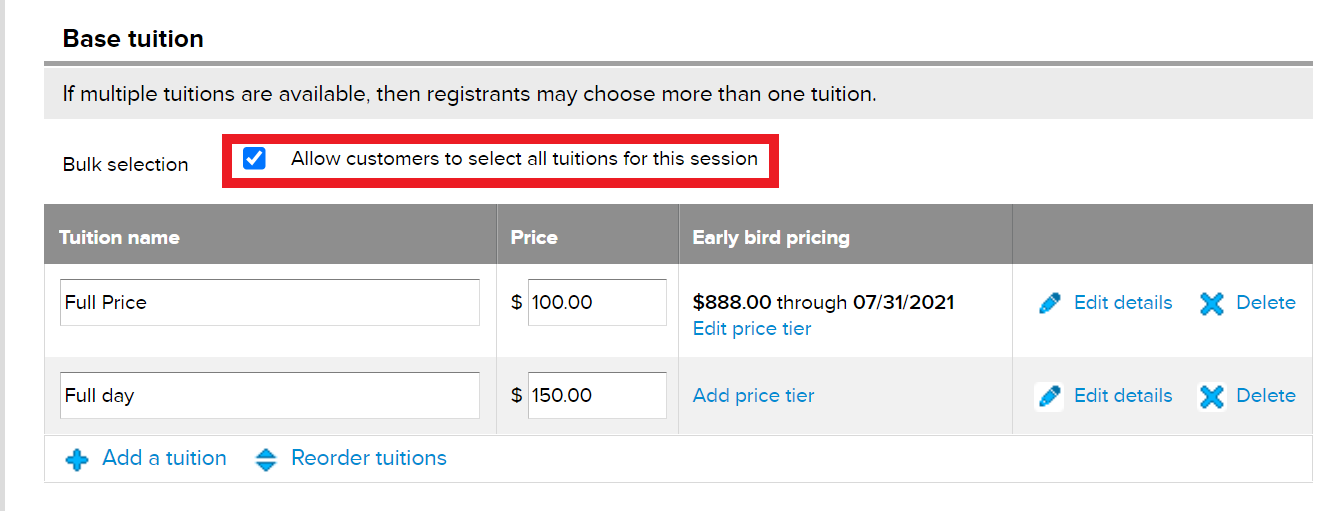
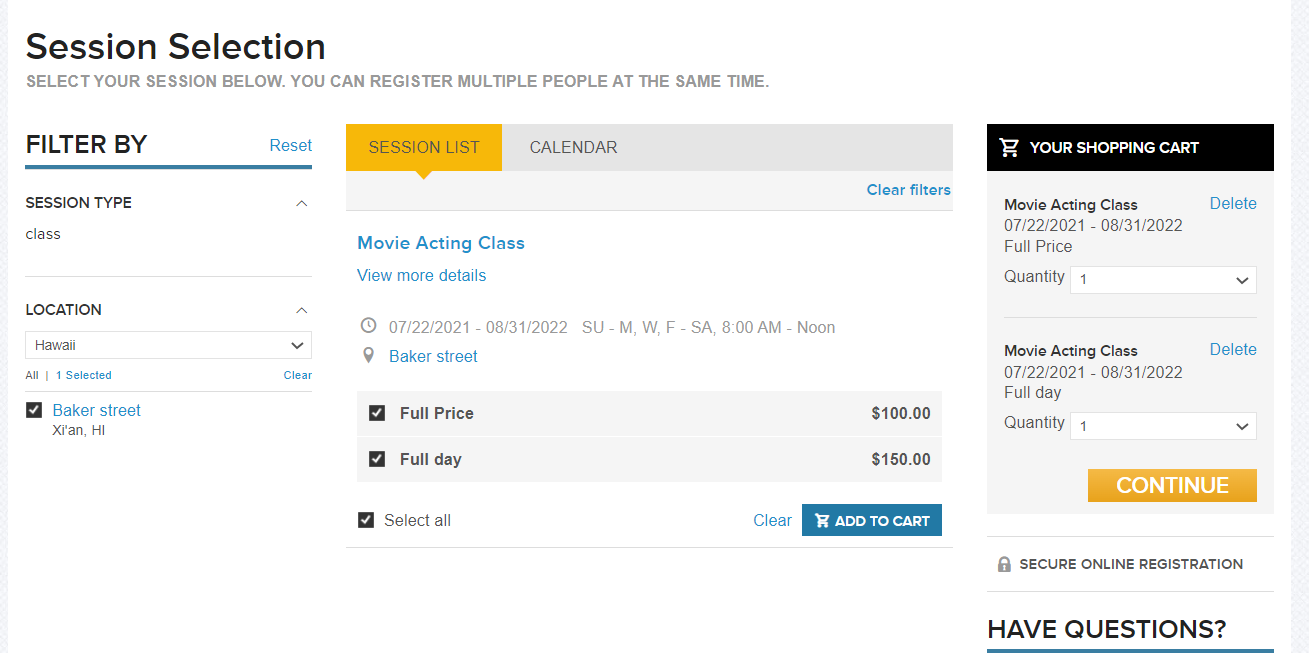
Note: Adding/selecting multiple tuition is only available to online registration and does not apply to internal registration.
This process will allow registrants to select multiple tuitions on a session during registration. This only applies to sessions with multiple tuitions.
- From Home tab, select Setup under a desired season
- Select Sessions under Settings
- Select a desired session
- Under Base Tuition, click on the checkbox "Allow customers to select all tuitions for this session" next to Bulk Selection
- Click Save and Continue
Note: Adding/selecting multiple tuition is only available to online registration and does not apply to internal registration.



