Agency users can control whether to allow late submissions of Supplemental form by setting below:
1. At homepage, click Setup below season name
2. Click Registration forms at right side
3. Under Participant photo and supplemental forms section, click Add supplemental form or click Edit next to existing one
4. Check Allow participants to submit this item after the due date (unchecked by default):
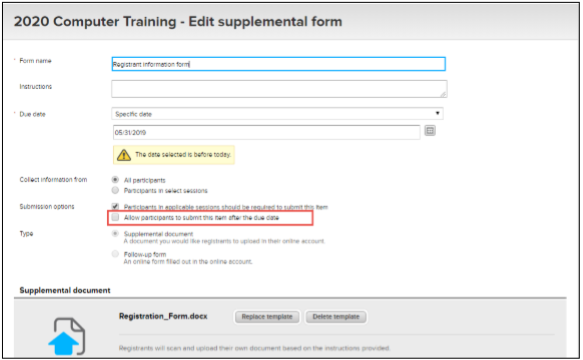
If this checkbox is unchecked, the UPLOAD FORM (or FILL OUT FORM) button for the form will be disabled after the due date so that consumers can no longer submit their form:
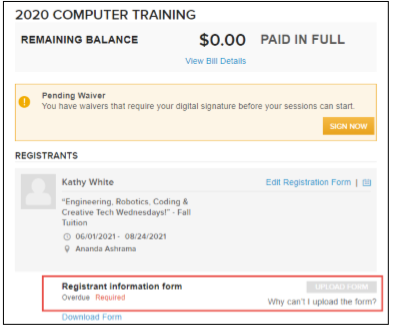
If this checkbox is checked, the UPLOAD FORM (or FILL OUT FORM) button for the form will be enabled even after the due date so that consumers can still submit their form :
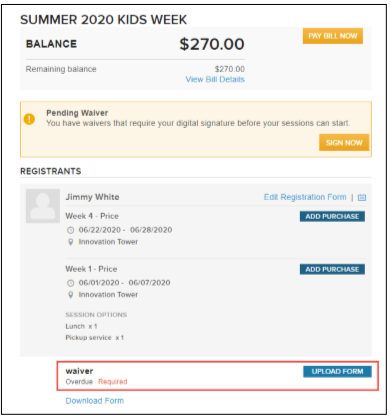
Note: For existing seasons that already have supplemental forms set up, if the agency wishes to allow their consumers to submit the forms after the due date, then they must go to the season setup and check this checkbox for each form:
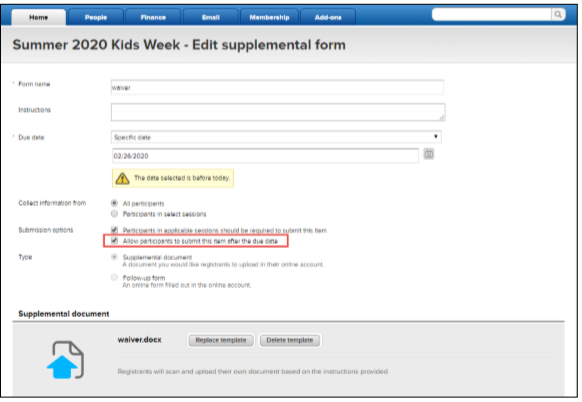
1. At homepage, click Setup below season name
2. Click Registration forms at right side
3. Under Participant photo and supplemental forms section, click Add supplemental form or click Edit next to existing one
4. Check Allow participants to submit this item after the due date (unchecked by default):
If this checkbox is unchecked, the UPLOAD FORM (or FILL OUT FORM) button for the form will be disabled after the due date so that consumers can no longer submit their form:
If this checkbox is checked, the UPLOAD FORM (or FILL OUT FORM) button for the form will be enabled even after the due date so that consumers can still submit their form :
Note: For existing seasons that already have supplemental forms set up, if the agency wishes to allow their consumers to submit the forms after the due date, then they must go to the season setup and check this checkbox for each form:



