The Custom Financial Report allows you to create a report to include or exclude specific information. While the pre-created reports offer a quick view at some key pieces of financial date, this report will allow you to tailor the report to your individual needs.
To run a custom financial report:
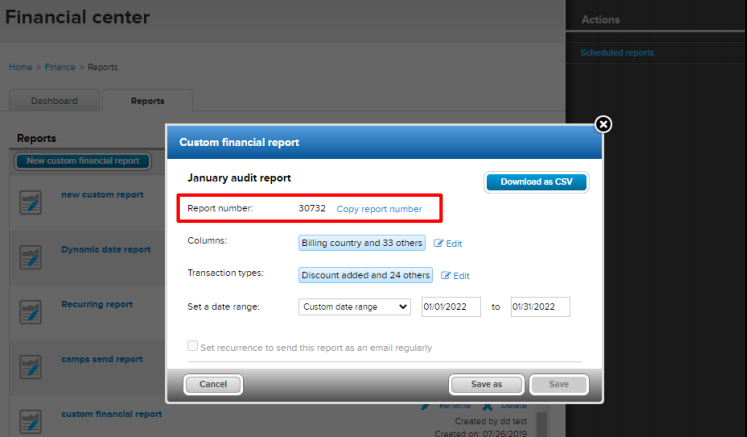
To run a custom financial report:
- Go to Finance tab
- Select New Custom Financial Report
- Select Column Names to include
- Select Transaction type to include in report
- Download to CSV



