A Credit Balance report can be downloaded to view all available credit balances of your customers.
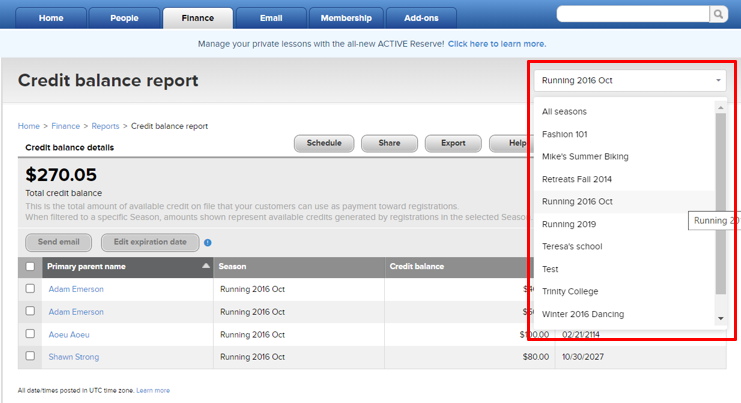
Season column displays the season associated with the corresponding credit balance
Expiration date columns shows the expiration date of the credit amount
- Go to Finance tab
- Select Reports tab
- Click Credit balance report
- Click on Export to download an excel file of the report
Season column displays the season associated with the corresponding credit balance
Expiration date columns shows the expiration date of the credit amount
- Note: To edit expiration date, please refer to article New: Editing Credit Balance Expiry Date



