Event photos can be added to an event's listing on ACTIVE.com. Below are instructions to add pictures to the photo gallery to illustrate different details of the event, like location, activities, medals or prizes. Pictures of past events and participants are recommended if available.
Please be aware, it can take up to 12 hours for photos to show up on your ACTIVE.com event listing.
Please be aware, it can take up to 12 hours for photos to show up on your ACTIVE.com event listing.
- From Organization Dashboard (HOME), click Event Name under Your events
- Click Setup
- Click ACTIVE.com listing, located in light blue box on right
- Under Add a photo gallery, click Choose file
- Locate image file on your computer
- Note: Picture format must be JPG, PNG, JPEG, or GIF and 2 MB or less.
- Click Open
- Note: Up to 10 photos may be added by following steps 5 and 6.
- Click Save & continue