You can set limits for additional purchases to show to:
Everyone - Visible to participants on the registration form
Internal - Visible to event directors during admin registrations
No one - Not visible at all on the registration form
Below are instructions to edit the availability restrictions for existing additional purchase products after Log in to ACTIVE Works with Existing ACTIVE Passport Account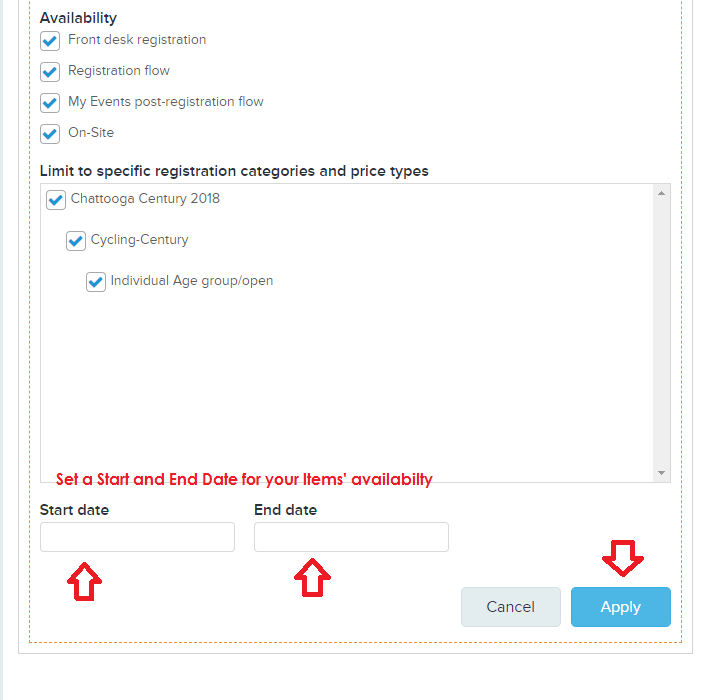
9. Then click the orange APPLY button again
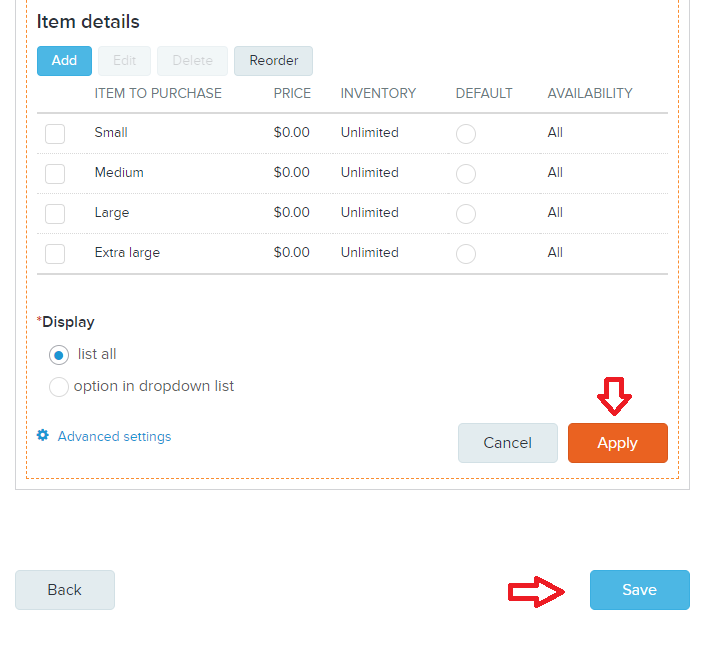
Everyone - Visible to participants on the registration form
Internal - Visible to event directors during admin registrations
No one - Not visible at all on the registration form
Below are instructions to edit the availability restrictions for existing additional purchase products after Log in to ACTIVE Works with Existing ACTIVE Passport Account
- Click event name, located under Your Events section of Organization Dashboard
- Click Setup
- Click Additional purchases
- Click Edit
- Click pencil icon
of desired product to edit
- Click Advanced settings
- Edit Availability field
- Note: Check all boxes for Everyone
- Front desk registration is for Admin or Register Someone Offline
- Registration flow is for participants using the registration link
- My Events post-registration flow is for participants making changes after they have registered on myevents.active.com/
- On-site is for your On-site App
- Note: Check all boxes for Everyone
- Set a Start and End Date then click apply
9. Then click the orange APPLY button again
- Click Save
- Click Save and Continue so you can proceed to the next step