Below are instructions to create a new volunteer event. Use the article in this chapter and topic for more details about set up.
- Note: This is a premium feature within ACTIVE Works Endurance. For more information on this feature, please contact your Account Manager. If you don't know who your Account Manager is, visit Contact Us page to connect with support via phone call, live chat and email.
- Click VOLUNTEER
- Click create an event
- Set up event details
- Set up form questions
- Set up waivers
- Configure confirmation email