Below are instructions to setup to receive notifications of new registrations. A copy of registration confirmation email will be sent after selected.
1. From Organization Dashboard, click desired event name under Your events
2. Click Setup tab
3. Select Emails Sent Out on right
4. Scroll down to page bottom, under Notifications, click on toggle switch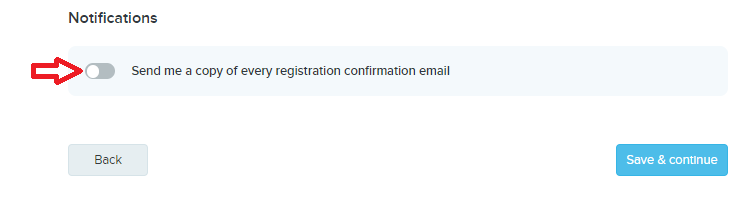
5. Enter an email address
6. Click Save & continue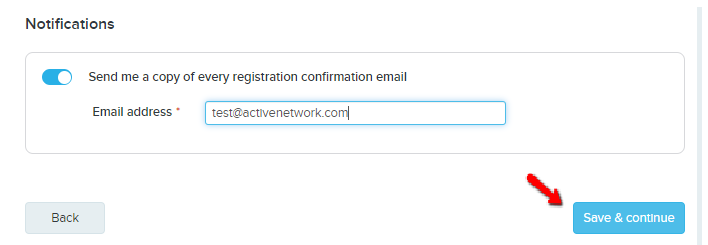
At this time only one email address may be entered to receive email confirmations. If more than one person should receive these emails, we recommend creating a generic email address for an organization that several people may access (and/or setup forwarding).
If confirmation emails are not received, please check junk/spam folders and also verify that the security settings are set to allow automated messages generated from ACTIVE.com. Some email providers allow the creation of a safe or white list - we suggest adding senders @ACTIVE.com and @ACTIVEnetwork.com to this list. If emails are still not received, contact your email provider to ensure that emails from ACTIVE are not blocked.
1. From Organization Dashboard, click desired event name under Your events
2. Click Setup tab
3. Select Emails Sent Out on right
4. Scroll down to page bottom, under Notifications, click on toggle switch
5. Enter an email address
6. Click Save & continue
At this time only one email address may be entered to receive email confirmations. If more than one person should receive these emails, we recommend creating a generic email address for an organization that several people may access (and/or setup forwarding).
If confirmation emails are not received, please check junk/spam folders and also verify that the security settings are set to allow automated messages generated from ACTIVE.com. Some email providers allow the creation of a safe or white list - we suggest adding senders @ACTIVE.com and @ACTIVEnetwork.com to this list. If emails are still not received, contact your email provider to ensure that emails from ACTIVE are not blocked.