Event Directors can now share a custom report with stakeholders and allow them to download the report without logging into ACTIVE. Below are steps on how to share custom reports after
logging in to ACTIVEWorks Endurance:
- On HOME page, click desired event name
- Select Reports tab
- Under Custom Registration Reports, select checkbox for desired custom report
- Click Share
- Note: It will generate a share link. Clicking the link field will automatically copy the share link.
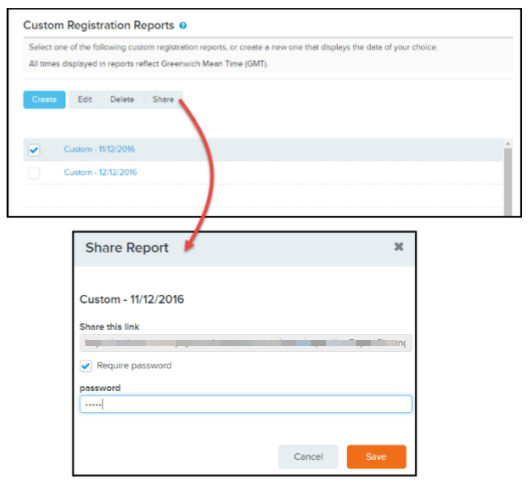
- (Optional) click Require password checkbox
- (Optional) enter password
- Click Save
Last Updated: 5/2/2023