Timers can now upload and brand a specific event with their organization's hero image by following steps below:
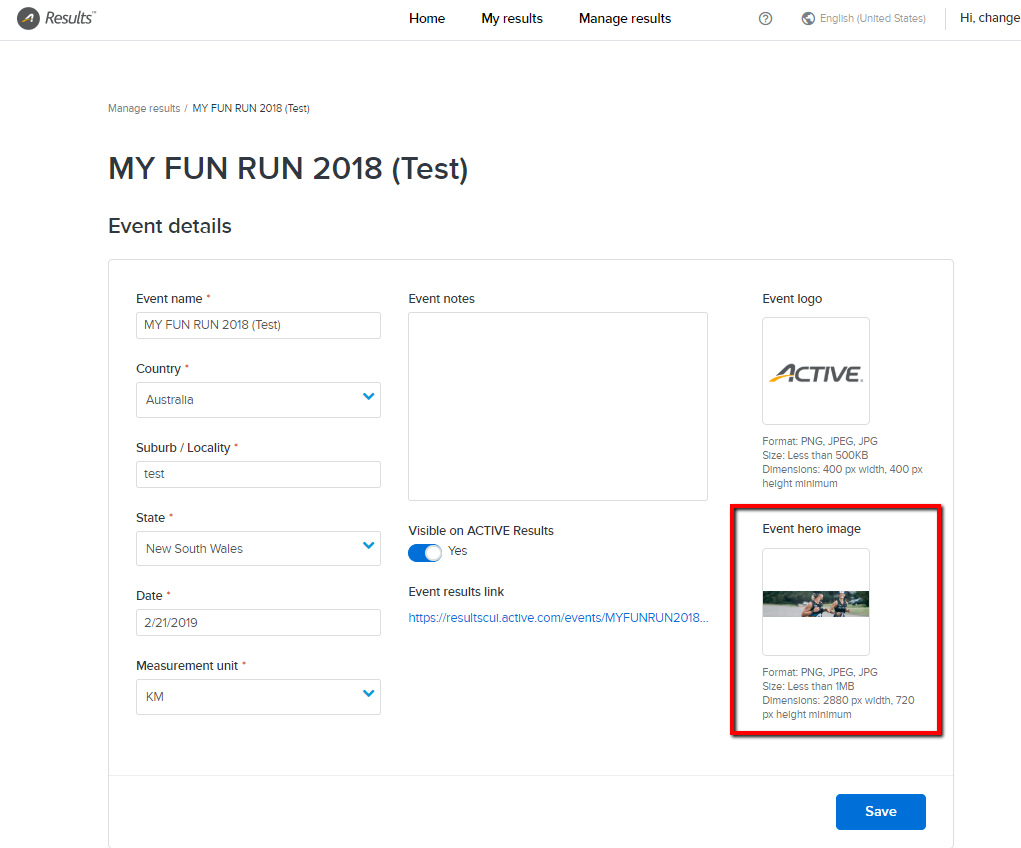
The uploaded hero image is displayed on the:
• Event home page
• Participant detail page
• Event home page > participant search result page
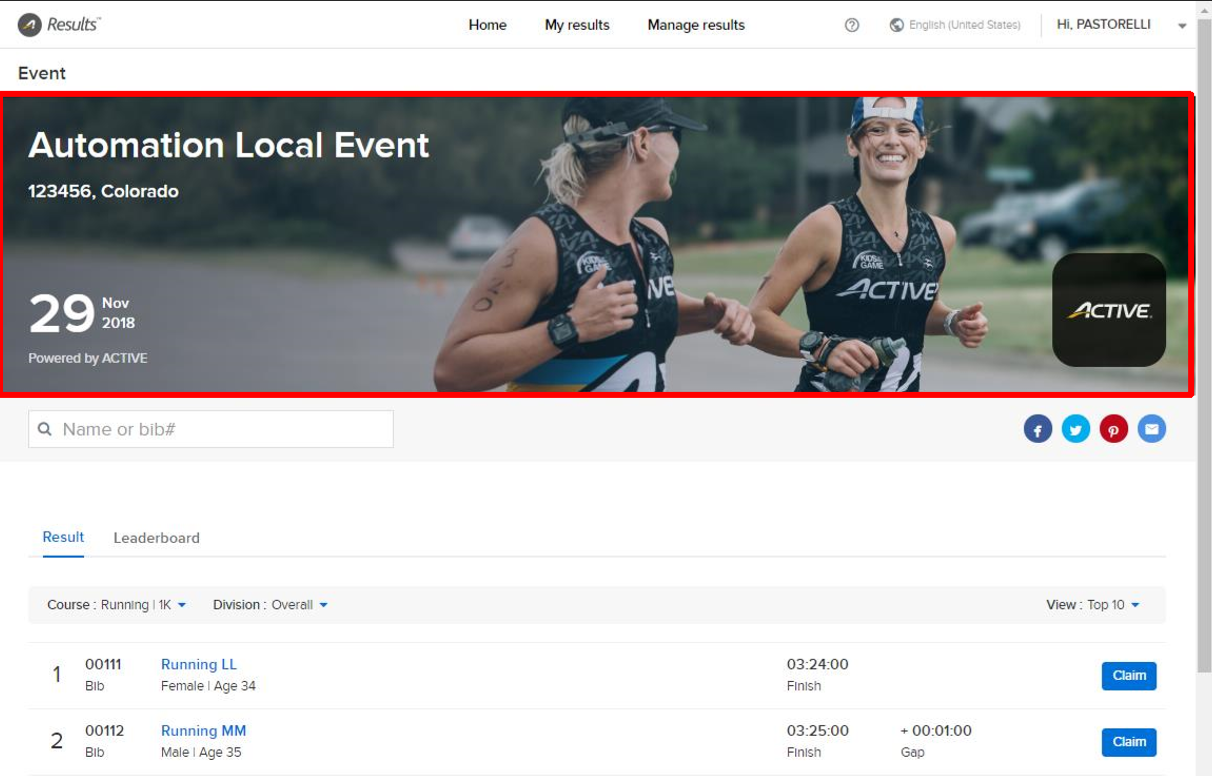
- Log in to ACTIVE Results
- Click Manage results
- Click the event name
- In Event details page, click Edit button
- Click the image in Event hero image section to upload the hero image
The uploaded hero image is displayed on the:
• Event home page
• Participant detail page
• Event home page > participant search result page