Some IPICO software, such as Tag Scanner, require an older version of .NET to be installed on your PC in order to work properly. The following instructions will guide you through a simple process for activating this feature.
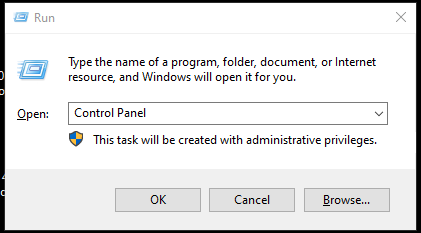
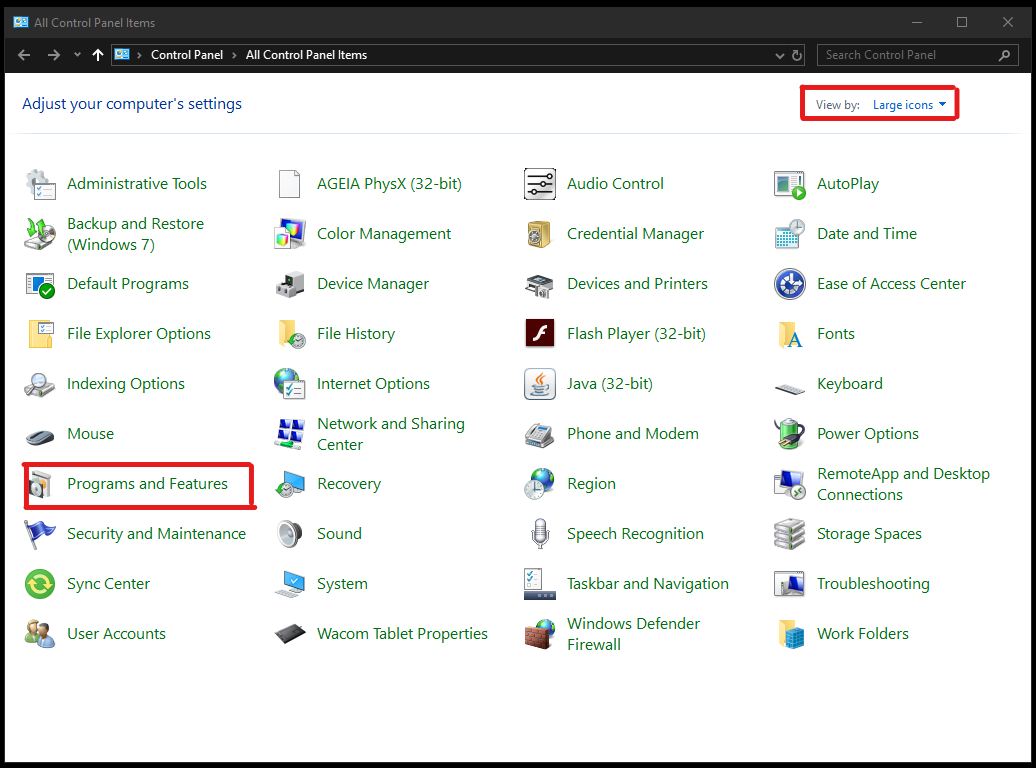
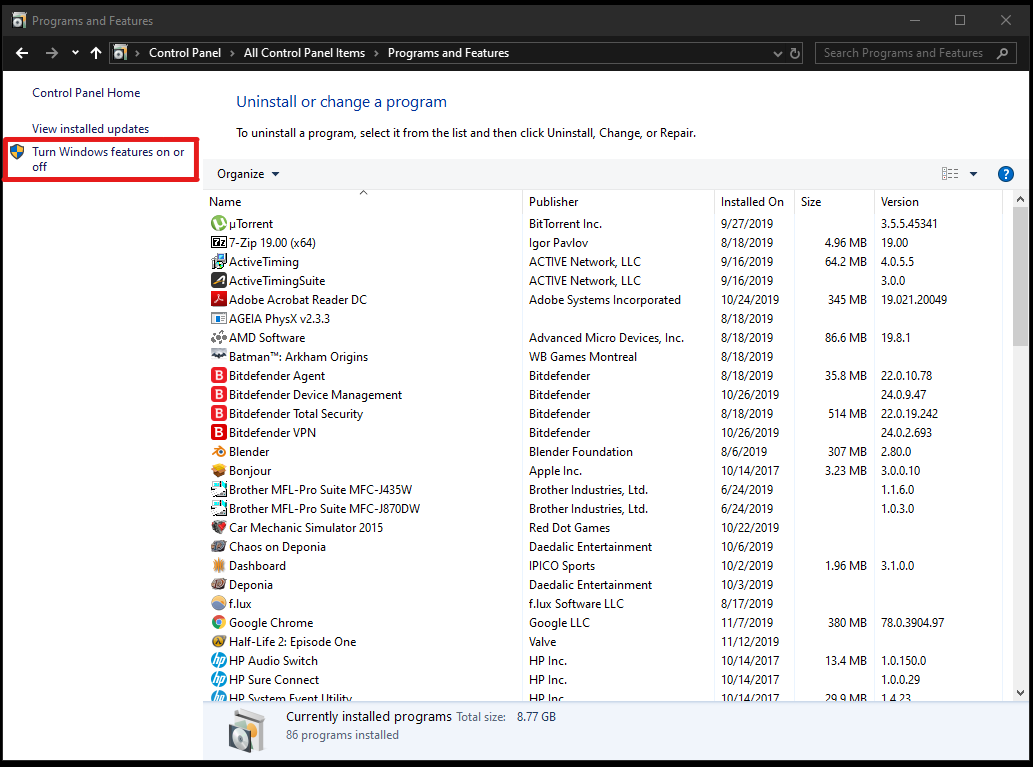
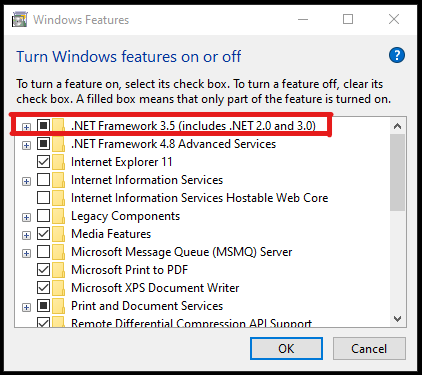
- To bring up the Run dialogue box, press Windows Key + R on keyboard
- Type Control Panel
- Press Enter on keyboard
- Set View By to Large Icons
- Select Programs and Features
- From left menu bar, select Turn Windows Features On or Off
- Check the box for .NET Framework 3.5 (includes .NET 2.0 and 3.0)
- NOTE: At this point, you will likely be prompted to download and install .NET using the Windows Installer. Follow all directions (including restart) to complete. Once the installation has completed, you can proceed to install your IPICO software.


