There are three colors you can change in your bag to match your branding:
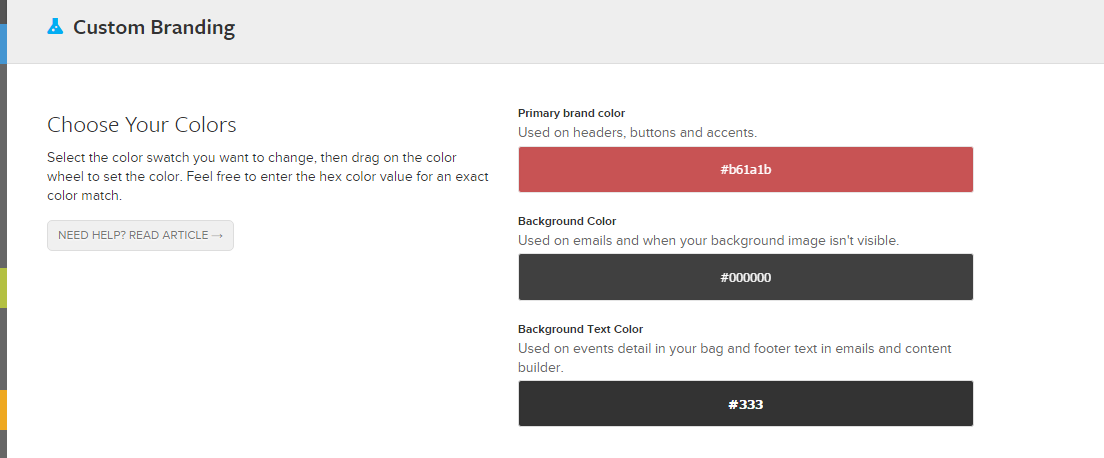
- Primary brand color sets the color of most buttons and various accents throughout the application. All text that appears on top of your Primary Brand Color will be white, so consider choosing a dark color to provide enough contrast.
- Background Color determines the color of your background but is usually not visible if you have a background image set as Full Screen. It would be visible beyond the edges of the image if it is set to No Repeat. It is also the background color of your participant invitations and content builder invitation emails.
- Background Text Color defines the color of all text that sits directly on top of your background. We suggest using a shade of grey, black or navy.
- Note: The Background Color and Background Text Colors should be different enough so content displaying on the background will be visible. Make sure you choose colors that will contrast each other!



