If there are required follow-up forms or supplemental documents that need to complete, participants can upload them through online account. Check steps below:
- Log into your online account
- Note: The link to the Online Account is typically included in the Registration Confirmation Emails. If you cannot find it, please contact the organization or consumer support support@active.com
- Under the participant's registration information, click FILL OUT FORM or UPLOAD FORM
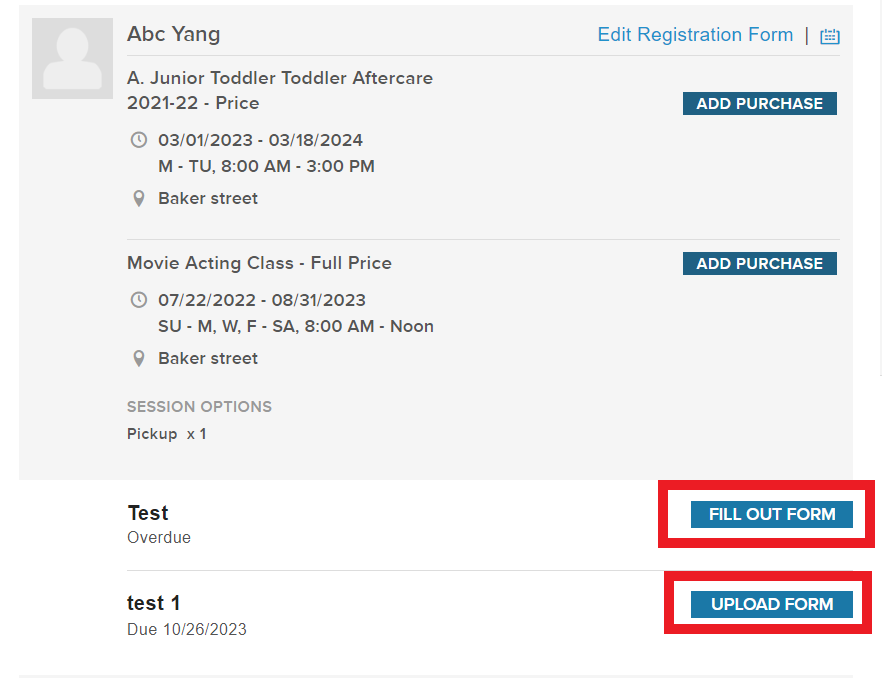
- For follow-up forms, fill in form questions and click SAVE; For supplemental document, click SELECT FILE and SUBMIT