- From the Home screen click Sessions under desired season name
- Select a session from session list
- Click on the number above Waitlist Registrations
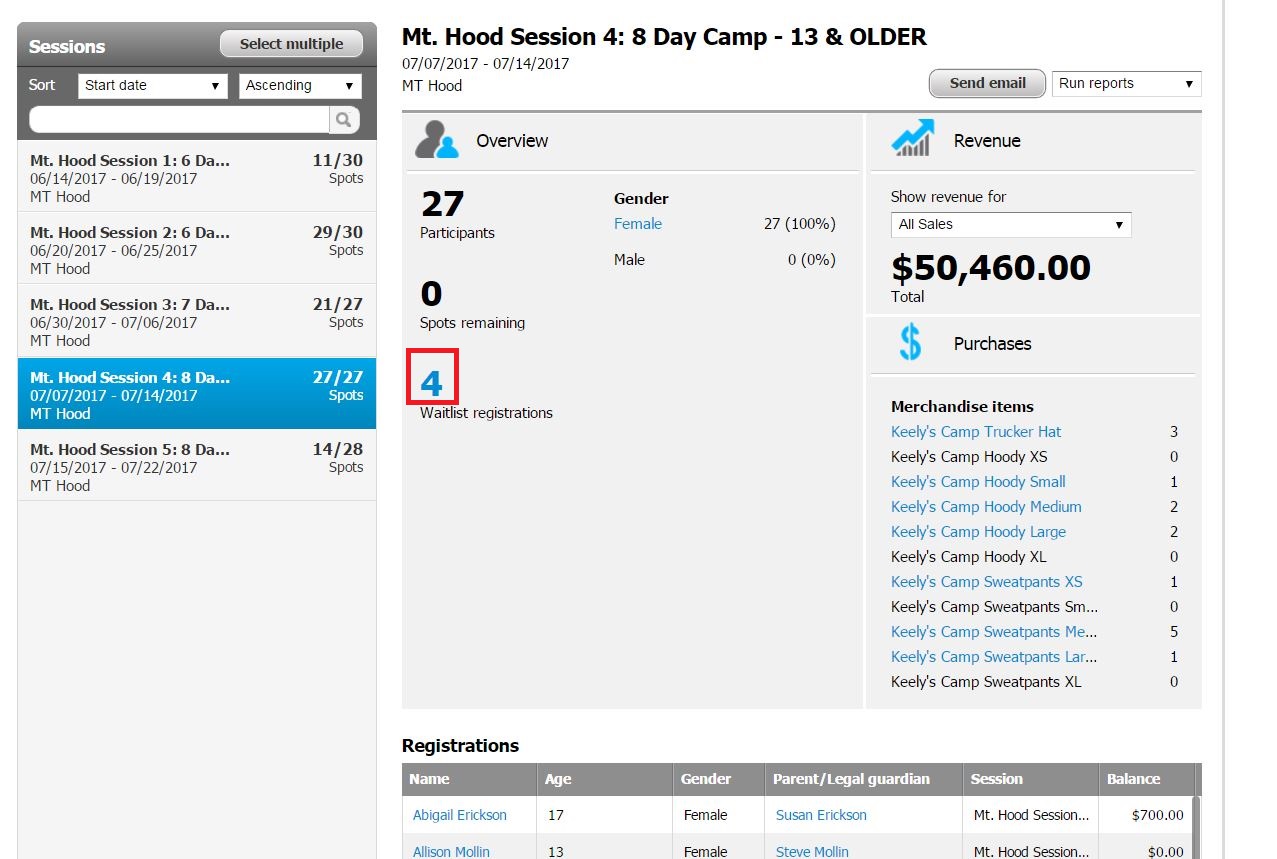
- Click on desired participant name
- Note: Do not check box next to the name.
- Select Yes in the Confirm popup box
- Click Actions
- Select Remove from waitlist
- Click Submit