If you cannot Edit purchase, Transfer participant or Cancel a registered program, it is because the customer has a pending E-Check payment. Until the check clears, you will not be able to make any edits on this order or cancel this order.
Below is additional information on how eChecks function and how it relates to registrations.
To view a participant's order summary: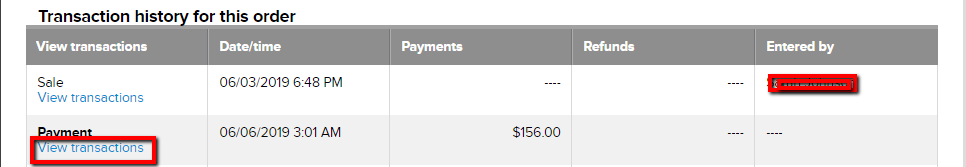
5. Check the payment details
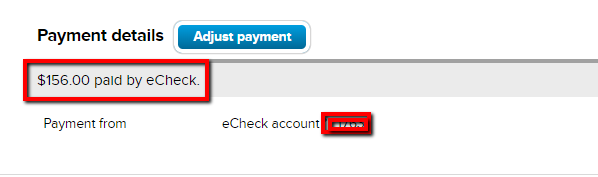
Below is additional information on how eChecks function and how it relates to registrations.
- eChecks take 3-10 business days to process depending on customer's financial institution.
- During processing time client can add a discount but cannot Edit Purchases, Transfer or Cancel the registration
- If there is more than one registration on the order and customer makes an eCheck payment towards only one registration, then both registrations cannot be edited until payment has processed
- Note: Registration edits are located in the Actions drop down box under Current State of This Order
- If your customer uses eCheck for their payment plan it will still take 3-10 business days to process. In result, the payment plan will state past due. However, payment plan is still active and will bill the customer the following month
To view a participant's order summary:
- Enter participant's name in top right search bar
- Select participant's name in list
- Click the desired order number under Order history tab at the bottom
- Click View transactions under the Payment made by the customer
5. Check the payment details



