The term “Merchandise” can be substituted with an alternate term to be displayed on the registration form and the customer online accounts. This can be used to specify the items that are being sold (i.e. Uniforms, Widgets, Meals, etc) This term can be updated at the Organization and individual Season levels. Individual Season-level Merchandise terms override the Organization-level term.
To update Merchandise Terminology at Organization Level: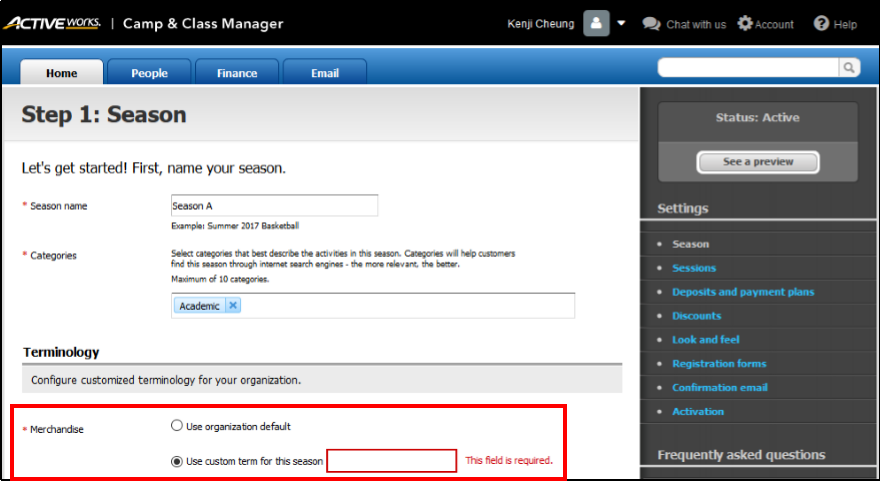
To update Merchandise Terminology at Organization Level:
- Go to Account
- Click Advanced Settings
- Under Terminology, enter a new term for Merchandise
- Save
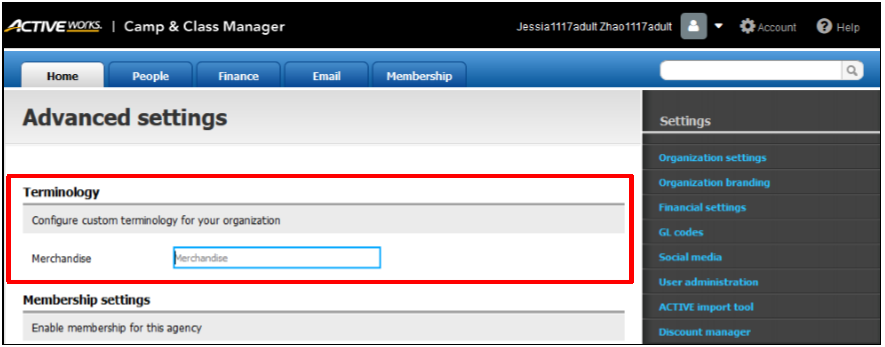
To Update Merchandise Terminology at Season Level:
- Go to Setup
- Select 1. Season
- Under Terminology, select Use Custom term for this season
- Enter a new term
- Save and continue



