After the Cart abandonment data collection feature is enabled, the Cart abandonment e-mail report will appear under each season for Cart abandonment activity management. This report displays data for customers who came back to complete registration later and if a reminder email was sent to customers who abandoned their registrations. If this feature has not been enabled yet, please follow the instruction in Cart Abandonment Data Collection.
Note: The customers who have logged in during the registration process but abandoned will receive the reminder email.
Please see the steps to view and exporting Cart abandonment e-mail report below:
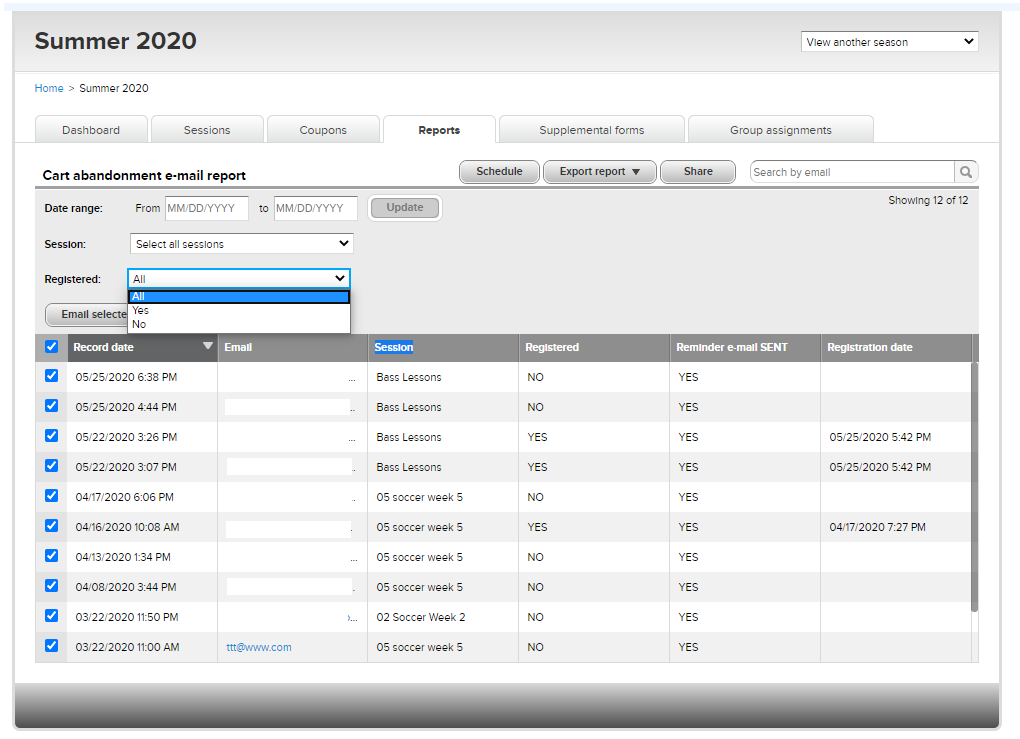
Note: The customers who have logged in during the registration process but abandoned will receive the reminder email.
Please see the steps to view and exporting Cart abandonment e-mail report below:
- Go to Reports under desired season
- Select Cart abandonment e-mail report from report list
- (Optional) Select desired Date range to Update the report data
- (Optional) Select desired sessions or registration status on the report
- (Optional) To export this report, click Export report button to export the report to Excel or HTML
- (Optional) To send an email to potential customers in this report manually, select desired customers and click Email selected people, then walk through the steps of creating an email
- Note: Record date and Registration date columns are in the agency time zone
- Note: To setup Reminder email for cart abandonment, Please see Send Reminder for Abandoned Registrations
- Note: Only Account Owner and Admin access role can view this report



