Below are instructions to validate a direct deposit (ACH) account after logging into ACTIVE Membership Manager.
- Click Settings (upper right)
- Click Payment accounts under Account settings
- Click Validate under Actions
- Enter the two micro-deposit amounts received from ACTIVE Network (in any order)
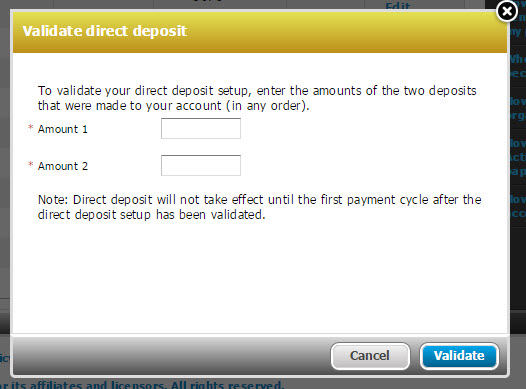
- Click Validate
- Note: If the validation is successful, the status will change to "Active" and future electronic payments will be received from ACTIVE Network.