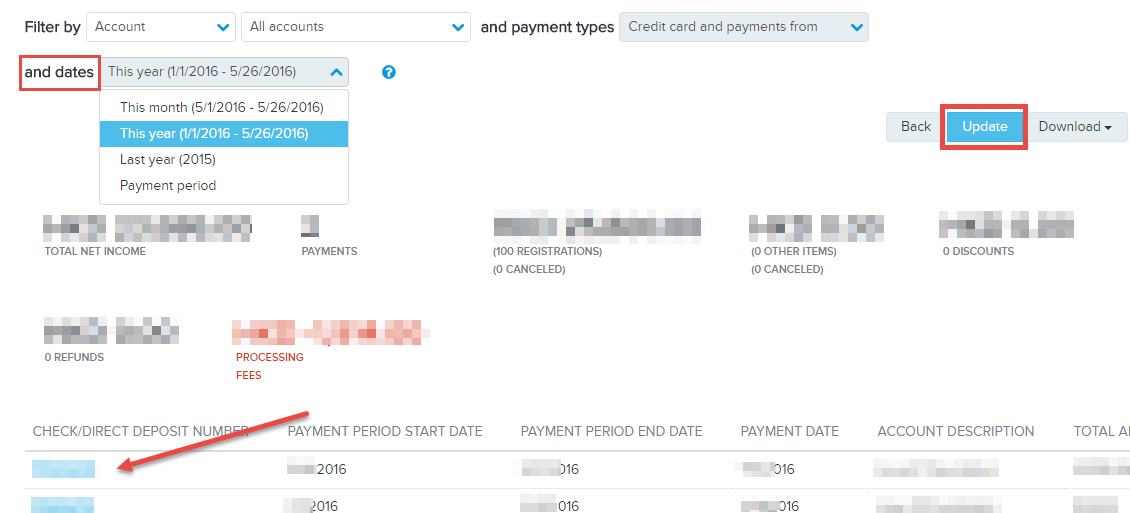- Click FINANCIALS
- Click Revenue report
- Click and dates drop down menu
- Select This year or one payment period
- Click Update
- Click Check/Direct Deposit Numbers of desired payment period to export ACTIVE Payment Statement
Export ACTIVE Payment Statement
Document Details
| Article Number | 000045706 | |
| Article Type | Article} | |
| Article Link | https://support.activenetwork.com/endurance/articles/en_US/Article/Export-ACTIVE-Payment-Statement |
Content Details
Below are the steps to export ACTIVE payment statements of individual payment periods: