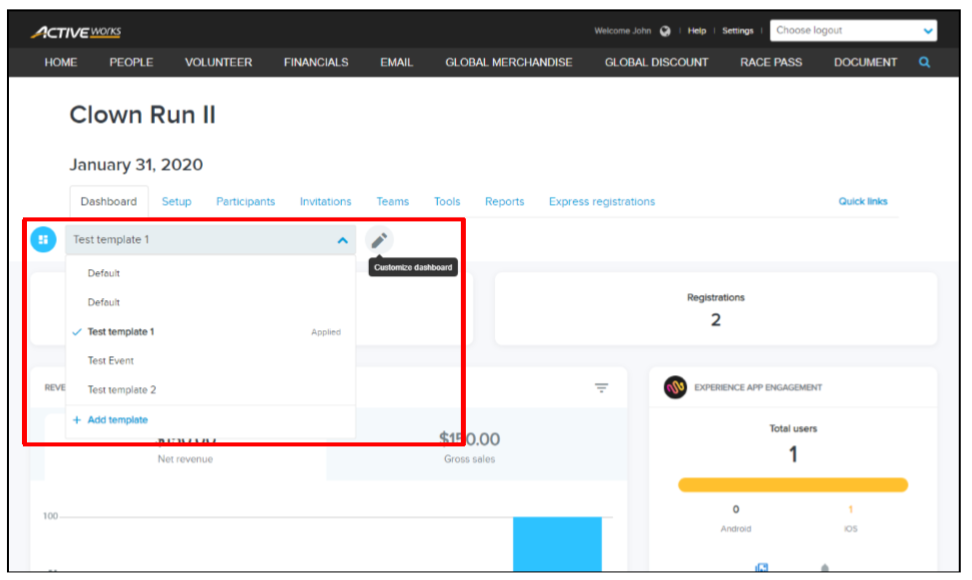- Log in to ACTIVEWorks Endurance with Existing ACTIVE Passport Account
- Click on event name to enter event dashboard
- Click Customize dashboard
- Click Default to open drop-down list
- Click + Add template
- Enter template name (up to maximum of 50 characters) in the popped up window, click Save
- Switch on the required components and drag them to the required locations
- Click the save icon
to save the template
- (Optional) repeat step 4 to 6 to create other templates
- (Optional) Select required template in the drop-down list, click on Apply to apply the template to the event dashboard
Create Event Dashboard Template
Document Details
| Article Number | 000123180 | |
| Article Type | Article} | |
| Article Link | https://support.activenetwork.com/endurance/articles/en_US/Article/Create-Event-Dashboard-Template-2 |
Content Details
Staff users can follow the steps below to create different templates to display specific dashboard components relevant to different phases or aspects of the event lifecycle:
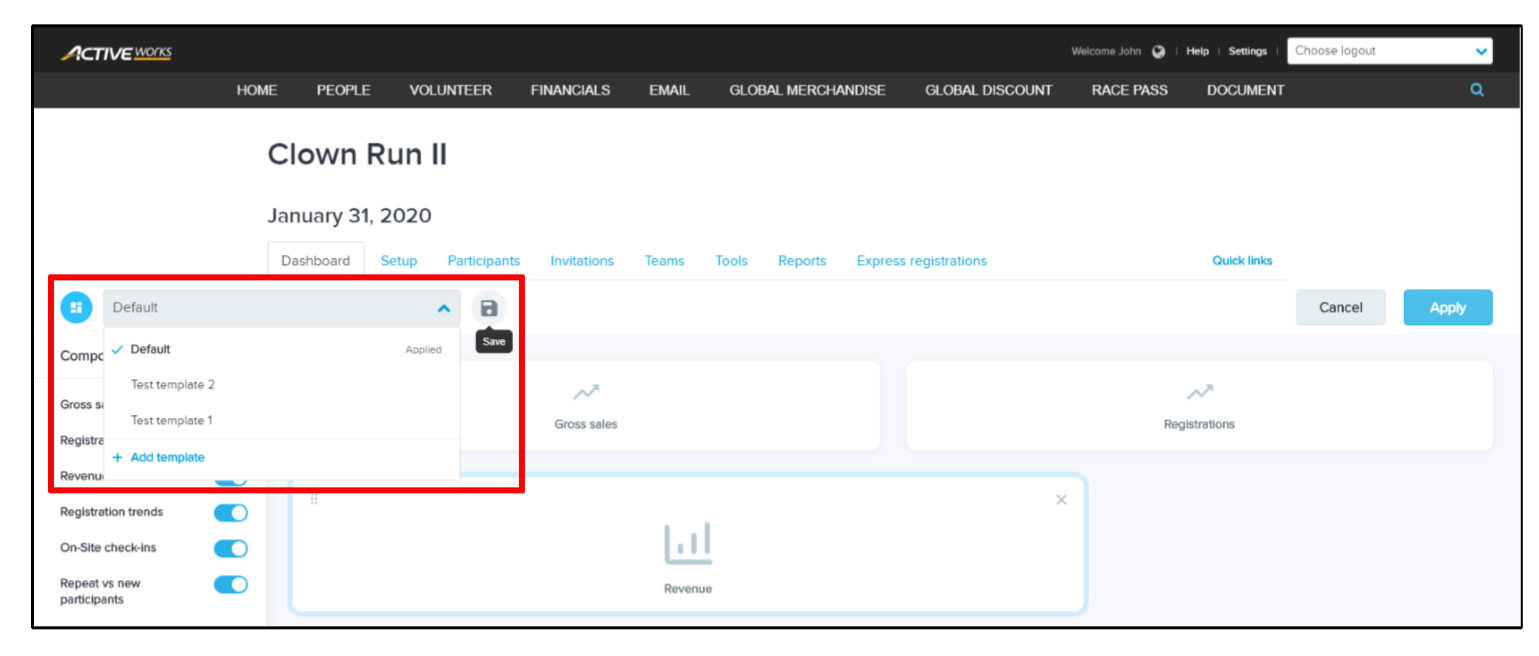 Note: Click the
Note: Click the  to edit the current template when viewing existing templates.
to edit the current template when viewing existing templates.