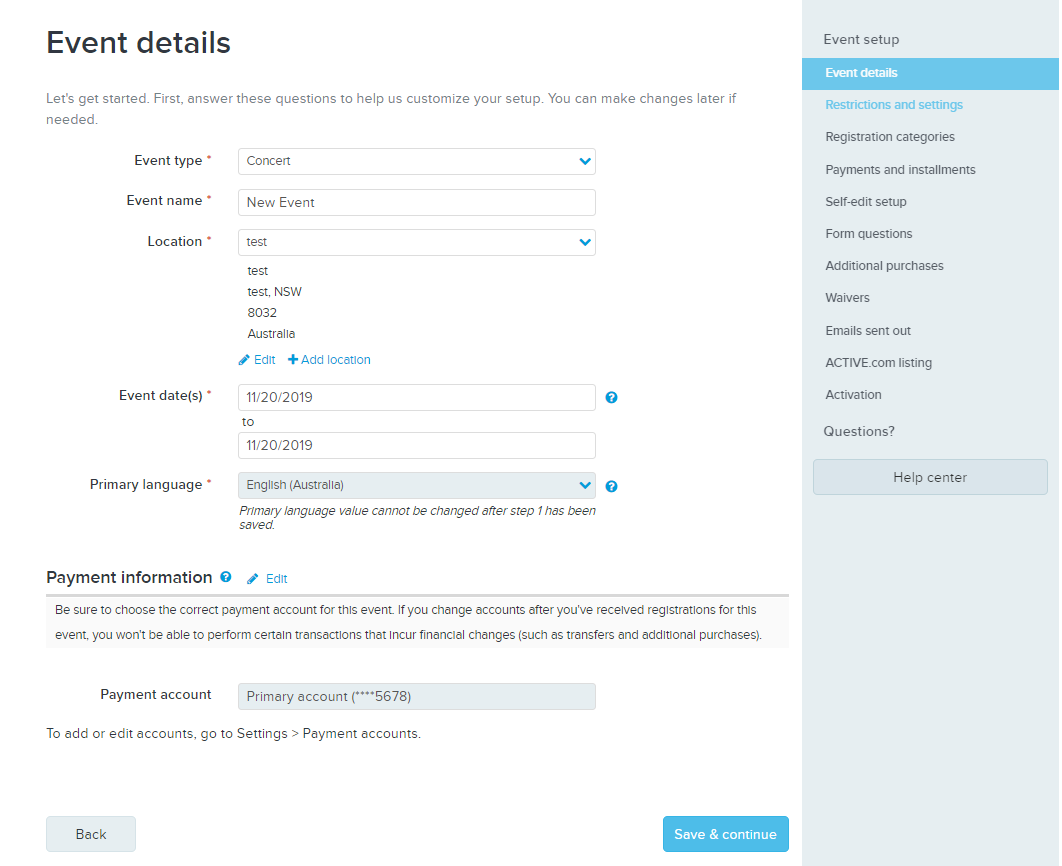- Select Ticketing Event type as Concert, Gala or Festival
- Enter Event name that will be visible to customers
- Create or select a Location
- Select Event date(s)
- Click first calendar icon to select start date
- (Optional) Click second calendar icon to select end date if event spans more than one day
- Select Primary language
- Select Payment Information
- Click Save & continue to proceed
Enter the Ticketing Event Details
Document Details
| Article Number | 000123251 | |
| Article Type | Article} | |
| Article Link | https://support.activenetwork.com/endurance/articles/en_US/Article/Enter-the-Ticketing-Event-Details-2 |
Content Details
Below are instructions to enter ticketing event details during new ticketing event creation: