Below are instructions to edit Global Merchandise payment account after creating
Global Merchandise item
- Click Edit right below Merchandise
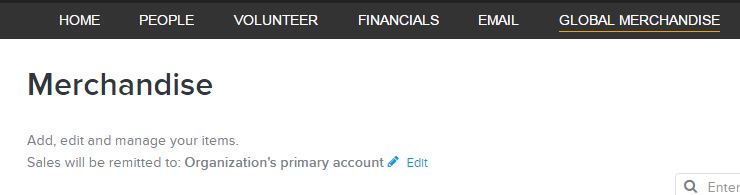
- Choose either Organization's primary account or Event's payment account
- Click Save
- Note: Choosing Event's payment account means the payment for global merchandise will be issued to corresponding event's payment account. Choosing Organization's primary account means the payment for global merchandise will always be issued to the primary account no matter which payment accounts the events are associated with.