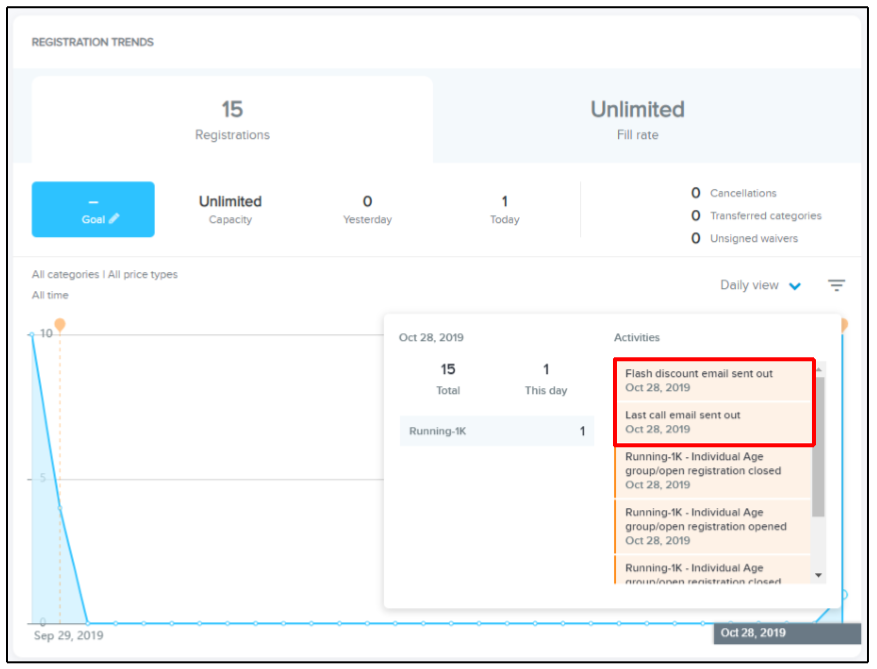- Log in to ACTIVEWorks Endurance with Existing ACTIVE Passport Account
- Click Email tab on homepage
- Click New or Open a draft email
- Creating a New Email with Premium Email Tool
- In Preview & send step, scroll down to Associated events
- Check the box of the events your email is about
- Send / Schedule your email
Tag Emails with Associated Events
Document Details
| Article Number | 000123166 | |
| Article Type | Article} | |
| Article Link | https://support.activenetwork.com/endurance/articles/en_US/Article/Tag-Emails-with-Associated-Events-2 |
Content Details
Please follow the steps below to associate events with an email: