- Login to ACTIVE Works Endurance with existing Passport
- Click Setup
- On the Event setup section, click Additional Purchase
- Click Edit
- Find your item to change and click its pencil icon
- Click Advanced settings
- Under Limit to specific registration categories and price types, check registration category name to make this product available
- Note: Uncheck registration category to make this product unavailable
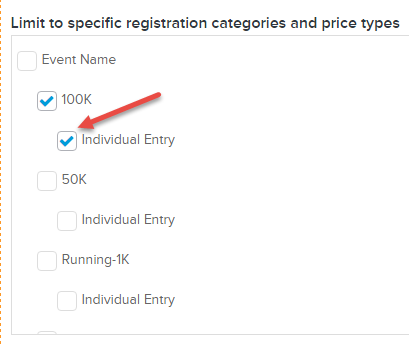
- Click Apply
- Click Apply again, then hit Save
- Click Save and Continue to complete