Note: Changes made to registrant profile apply to all registrations associated to user email address (i.e. ACTIVE.com account)
Below are instructions to edit participant responses:
- Log in to ACTIVE Works with Existing ACTIVE Passport Account
- On Organization Dashboard (HOME), under Your events, click event name
- Click Participants tab
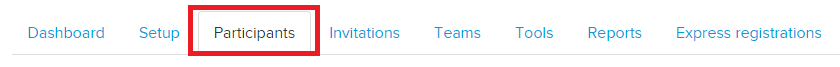
- Search and click the participant's name
- Scroll down to Registration information
- Click Edit
- Make appropriate changes
- Click Save