- Login at https://passport.active.com
- Click on your name > Select View Profile
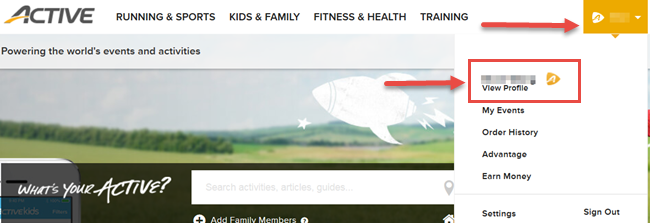
- Select Account Settings
- Enter Current Password, New Password and Confirm New Password
- Click Update Password
| Article Number | 000030807 | |
| Article Type | Article} | |
| Article Link | https://support.activenetwork.com/endurance/articles/en_US/Article/Change-Account-Password-30807 |