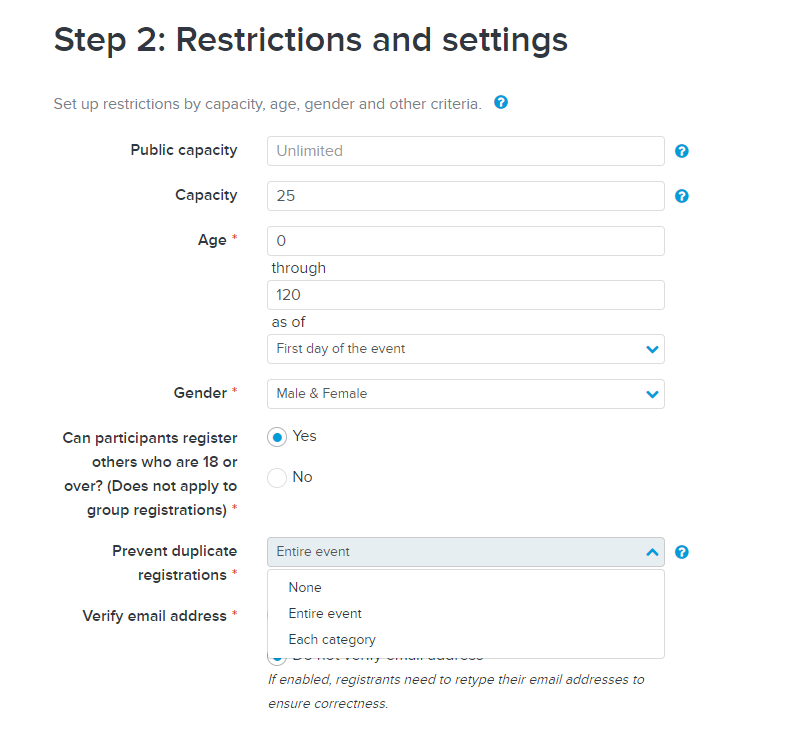- Log in to ACTIVEWorks Endurance with Existing ACTIVE Passport Account
- Click the desired event name under Your events
- Click Setup
- Go to Restrictions and Settings (step 2) of Event setup
- Click dropdown menu next to Prevent duplicate registrations
- Choose None
- Click Save & Continue
Allow Duplicate Registrations of the Same Person
Document Details
| Article Number | 000040177 | |
| Article Type | Article} | |
| Article Link | https://support.activenetwork.com/endurance/articles/en_US/Article/Allow-Duplicate-Registrations-of-the-Same-Person |
Content Details
Registrations with identical first name, last name, gender, and birth date are considered as duplicate registrations. If you want to allow the same person to register more than once in your event or registration category, please follow instructions below: