- From Organization Dashboard (HOME), click the event name under Your events
- Click Participants
- Click participant's name
- Scroll down to Waiver agreements
- Click Edit
- Click Unsigned to change to Signed
- Click Save
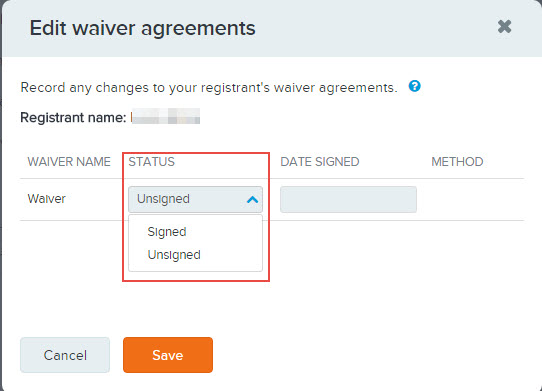
Note: The signed waiver status cannot be changed to Unsigned.