Before public registrations open, agency administrators with the Administrator, Administrator Assistant or Treasurer role can create early-bird registration invitations to VIP groups.
To create VIP invitations, click VIP invitation from Swim Manager Homepage.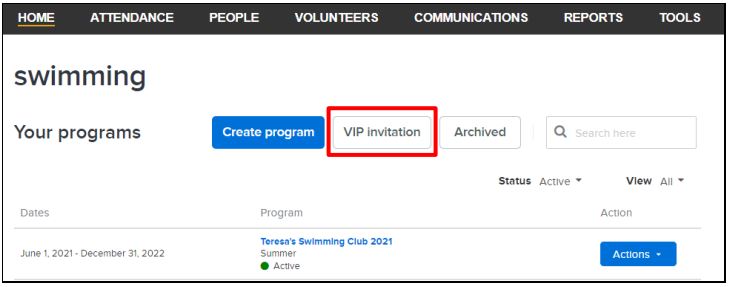
If there are no VIP groups, then the following page is displayed for administrators to create a VIP group:
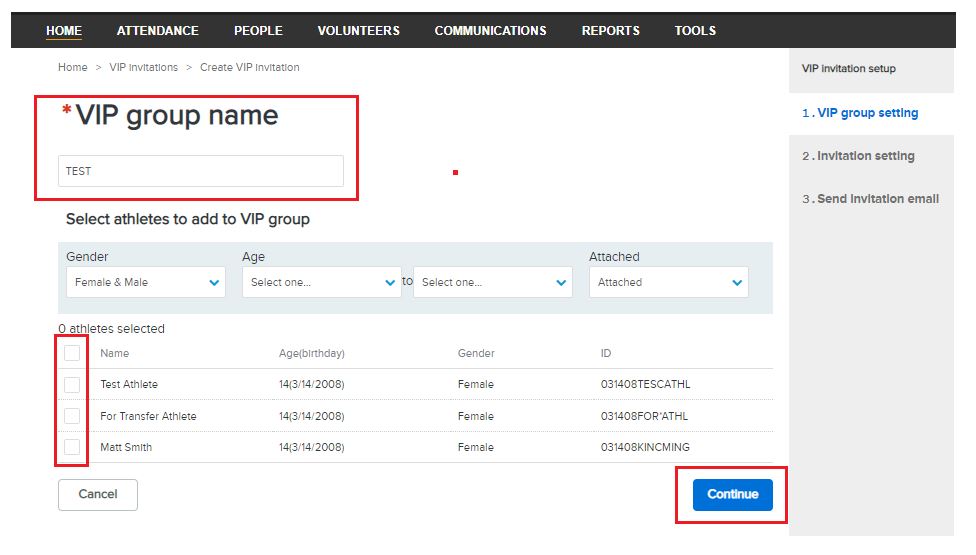
If there are VIP groups, but the required group does not exist, administrators can create a new VIP group by clicking Create VIP group.

If the required group exists, then agency administrators can Edit the group or create invitations.
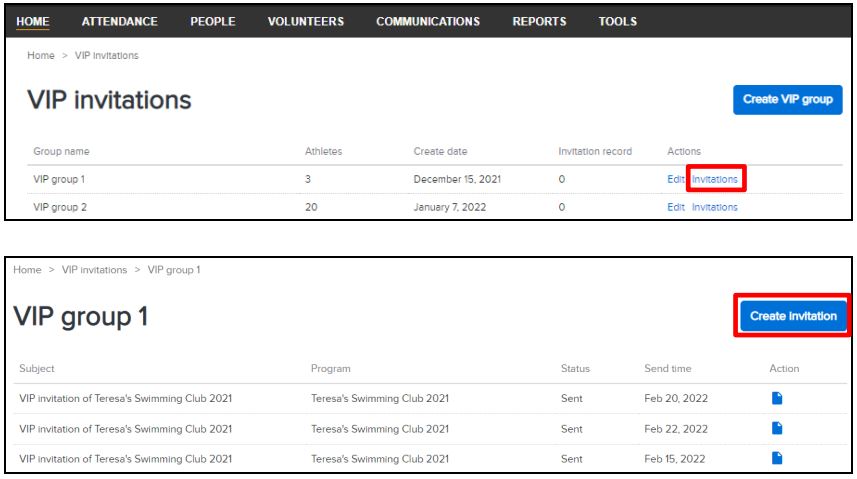
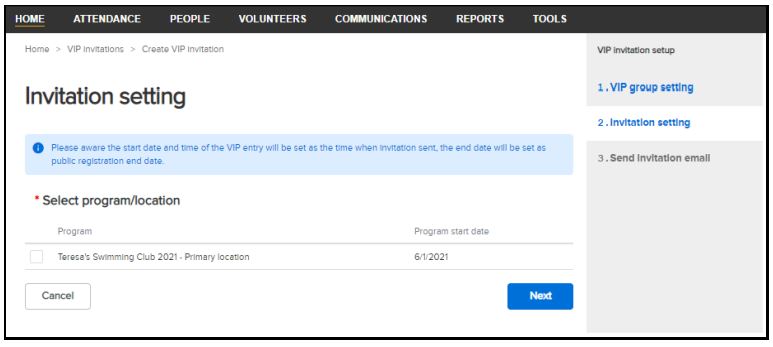
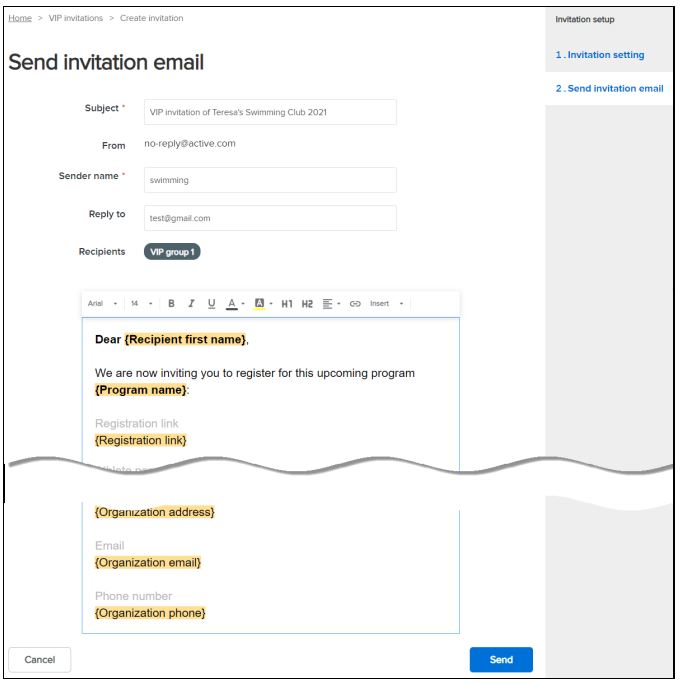
Invited athletes are then emailed an invitation to the selected program.
Related articles:
To create VIP invitations, click VIP invitation from Swim Manager Homepage.
If there are no VIP groups, then the following page is displayed for administrators to create a VIP group:
1. Edit the VIP group name.
2. Select athletes to add to VIP group and then click Continue.
2. Select athletes to add to VIP group and then click Continue.
If there are VIP groups, but the required group does not exist, administrators can create a new VIP group by clicking Create VIP group.
If the required group exists, then agency administrators can Edit the group or create invitations.
1. Click Actions > Invitations > Create invitation button
2. Then select the program/location and click Next
3. . Edit the invitation email template and then click Send
Invited athletes are then emailed an invitation to the selected program.
Related articles:
- AW Swimming: How to View VIP Invitation Report
- AW Swimming: Completing Registration for VIP Invited Athletes


