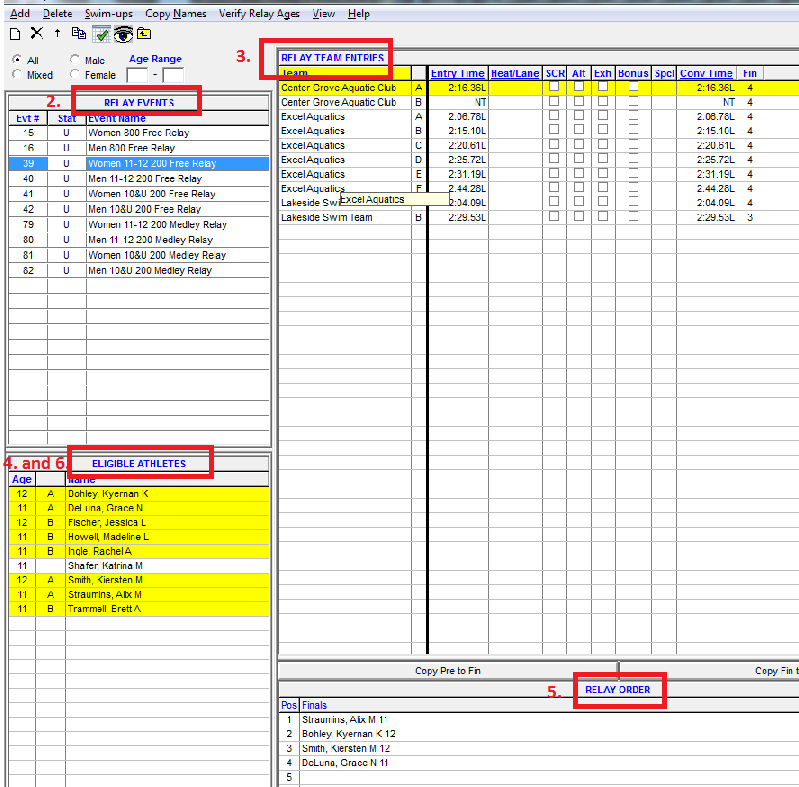When you already have entries for relays in Meet Manager and need to remove or add a swimmer to a specific relay team.
Note: Please see New: Adding Relay Entries in Meet Manager for help in creating new relay teams or doing event entry for relays.
To add a swimmer to an existing relay team:
Note: Please see New: Adding Relay Entries in Meet Manager for help in creating new relay teams or doing event entry for relays.
To add a swimmer to an existing relay team:
- From main screen in Meet Manager select Relays
- Under Relay Events select event to adjust
- Under Relay Team Entries select specific team to add or remove swimmer
- Note: Be sure you have selected to correct team paying special attention to the A,B,C designators
- Under Eligible Athletes is a list of all athletes on the team eligible for this event
- To remove an athlete double-click the athlete name where it appears under Relay Order
- To add an athlete to the relay double click the athlete name under Eligible Athletes
- Note: Relay order can be adjusted by dragging and dropping the athlete within the Relay Order section to the desired position
- Note: If removing or adding a team you will need to reseed the event