In Meet Manager, if the entry file is not being found after selecting it when importing, follow the steps below:
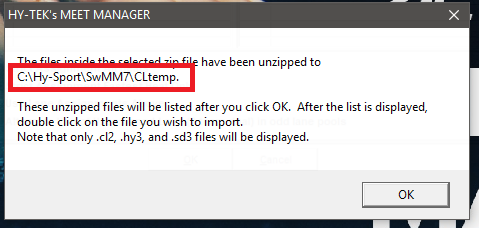
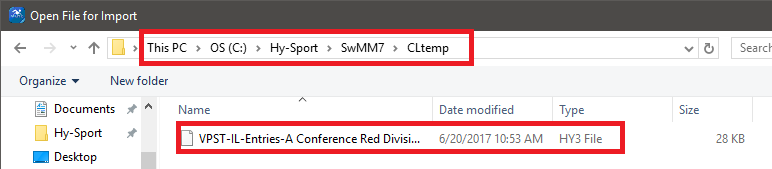
- Click File
- Click Import
- Click Meet Entries
- Double-click the entry file
- Click OK
- Navigate to the C:\Hy-Sport\SWMM7\CLtemp folder for Meet Manager 7.0 and C:\Hy-Sport\SWMM8\CLtemp folder for Meet Manager 8.0
- Double click the HY3entry file
- Finish importing the file as normal


