When exporting meet entry file and you receive the error message: Rune-Time Error 419, Permission Denied to Use Object:
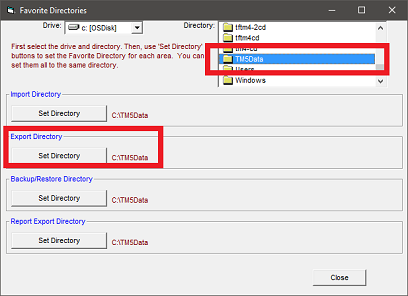
- From Main Screen in Run-time error Team Manager select Set-Up
- Select Preferences
- Select Directory Preferences
- Use Directory section to select default location for exporting files
- Note: The default location is C:\TM5Data and is recommended. This error is caused by Team Manager trying to export your file to a location you do not have permission to, almost always because a different user exported the last file to a folder only they have permission to use. If you do NOT use C:\TM5Data, ensure that you have full permissions to save files to your selected location.
- Select Close
- Export Meet Entry File to new default location
- Note: See Export Meet Entry File for help if needed


