General instructions for using award labels in Meet Manager:
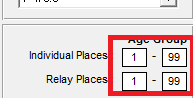
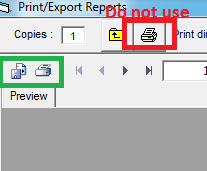
- Note: Your events must have a status of scored in the Run menu to produce accurate award labels.
- From main screen select Labels
- Select Award Labels
- Select desired filters
- Note: If you want to print labels for all participants select "1-99" under individual and relay places.
- Select desired events
- Note: If you want to print labels for all events at one time use the Select All option
- Select Create Labels
- Select Print or Export as needed


