When finding the IP Address of an Elite Reader using the Putty Software, you will need to know which Com Port the Reader is connected to on your PC. Use the following steps to determine the Com Port your Reader is connected to:
- Power on Reader
- Using Console port on Elite Reader, connect Reader to PC
- Select Windows Start Menu button
- In search field, enter Device Manager
- Select Device Manager
- Select Ports (COM & LPT)
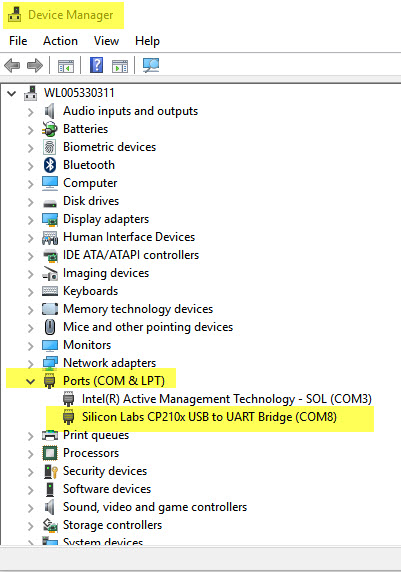
- Note: Your Reader will be listed with the appropriate COM Port showing in parenthesis. If you have multiple Ports listed and are uncertain which port is connected to the reader, unplug and then reconnect the cable from the Reader. The appropriate COM Port will be removed and then re-added to the listed connections.