League organizers may run into an issue where they can't type or click buttons on the upgrade page (after clicking login). This is due to the browser's window being too far zoomed in. League organizers may resolve this by changing their zoom to 100%. Directions below have been added.
1. Click your browser's tool bar
1. Click your browser's tool bar
Example: Gears for IE, three bars for Chrome, three bars for Firefox
2. Click Zoom
3. Set Zoom to 100%
4. Reattempt to utilize upgrade page
3. Set Zoom to 100%
4. Reattempt to utilize upgrade page