Programs may be copied each season to assist in a faster setup of program creation for administrators. Below are instructions to copy an existing registration program after logging into LeagueOne.
1. View Programs tab within Online Registration Setup
3. Select Season to create copied program within
4. Set Registration Start Date
5. Set Registration End Date
6. (Optional) Check include payment plans to copy previous program payment plans
1. View Programs tab within Online Registration Setup
- Note: If previous season programs do not display, view closed programs
3. Select Season to create copied program within
4. Set Registration Start Date
5. Set Registration End Date
6. (Optional) Check include payment plans to copy previous program payment plans
- Note: Include payment plans box will not display if previous program did not include payment plans
- Note: Payment Plans must be created for each program and cannot be copied from season to season
- Note: Copy process is nearly identical to create program process, except that most fields are copied over from original program
- Note: When copying a program that has a payment plan the date has to be updated otherwise, payment plan will not apply.
- Note: When copying an existing program, change and defaulted the current session to view option in selecting a season