Family discount rules may be created to allow for decreased fees for families registering multiple children. Such discounts only apply within a given cart (meaning all family members are registered at the same time), and cannot be adjusted after the fact. Below are instructions to manage family discounts for the organization after logging into LeagueOne.
1. Go to Programs > Select Online Registration Setup
2. View Organization tab
3. Click Discounts
4. Click New to create a new family discount
a.Type the required information
5. Highlight existing family discount, click Edit to make adjustments
6. Highlight existing family discount, click Delete to remove
7. Click OK
8. Click Save and Continue to proceed to document manager
Note: Family discount not applied to family's cart until checkout
Note: All family members must be checked out at same time for family discount to apply
1. Go to Programs > Select Online Registration Setup
2. View Organization tab
3. Click Discounts
4. Click New to create a new family discount
a.Type the required information
5. Highlight existing family discount, click Edit to make adjustments
6. Highlight existing family discount, click Delete to remove
7. Click OK
8. Click Save and Continue to proceed to document manager
Note: Family discount not applied to family's cart until checkout
Note: All family members must be checked out at same time for family discount to apply