A league administrator may prevent a player's registration by clicking the Prevent Registration check box under a player's account. Below are the directions after logging into LeagueOne.
2. Enter player's first and last name in First Name and Last Name fields
3. Click Find
4. Click player's name under Last Name column
5. Under Person Maintenance, click player's last name in Last Name field
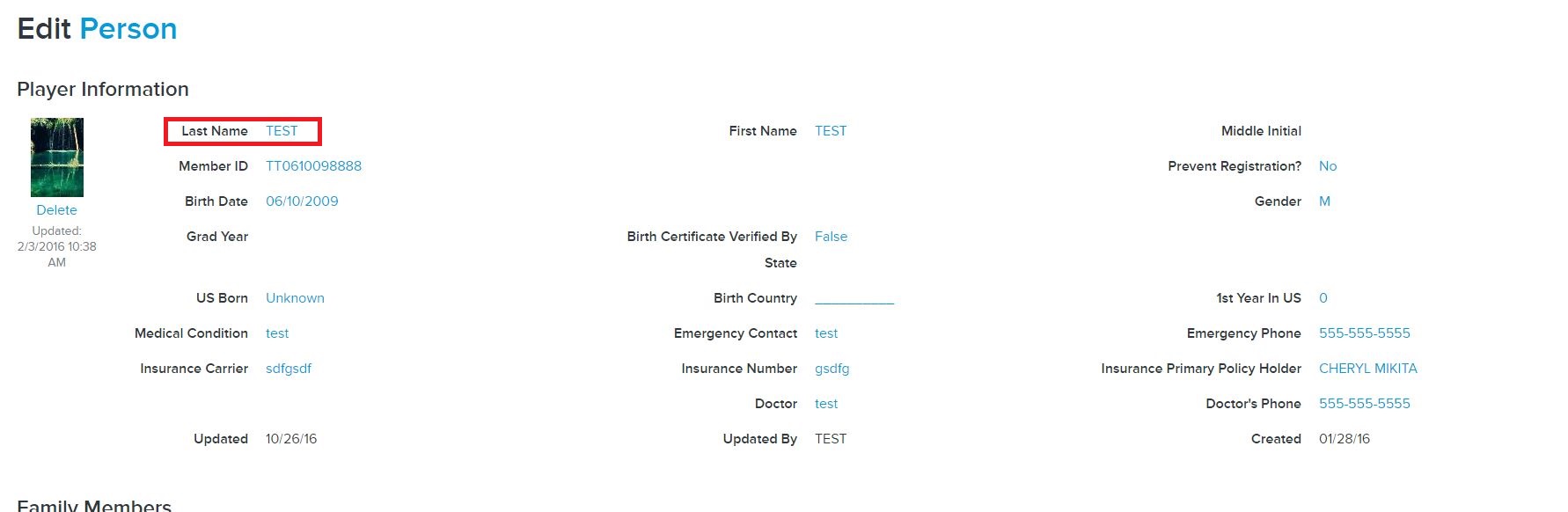
6. Check Prevent Registration?:
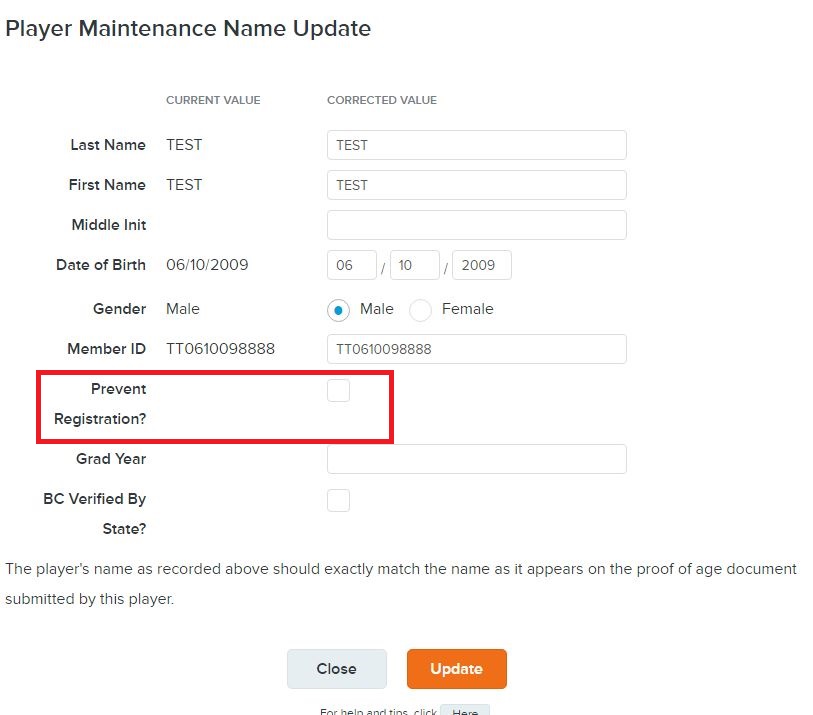
7. Click Update
- Note: This features is only available for certain national governing bodies
2. Enter player's first and last name in First Name and Last Name fields
3. Click Find
4. Click player's name under Last Name column
5. Under Person Maintenance, click player's last name in Last Name field
6. Check Prevent Registration?:
7. Click Update