Below are instructions to switch the email addresses for parents (found under Staff) after logging into LeagueOne. Only the primary guardian may login to LeagueOne (to register family members), so we recommend having unique email addresses for parents - this also allows both to receive emails from organizers.
1. Go to Staff > Maintain Staff Information
2. Enter keywords for parent name, click Find
3. Click Staff Last Name
6. Click on Secondary Guardian name
7. Paste Email (from clipboard)
8. Click Update
1. Go to Staff > Maintain Staff Information
2. Enter keywords for parent name, click Find
3. Click Staff Last Name
- Note: Confirm Family Role as Primary Guardian (right side of screen)
- EXAMPLE: If needed, enter a temporary address such as email123@a.com
6. Click on Secondary Guardian name
7. Paste Email (from clipboard)
8. Click Update