Below are instructions to access the Program List within a given session after logging into LeagueOne.
1. Go to Programs > Manage Registration > Program List
2. Select option from Show drop-down
4. Within list of resulting programs, detail displays Program Name, Typem Season, Division, Open and Close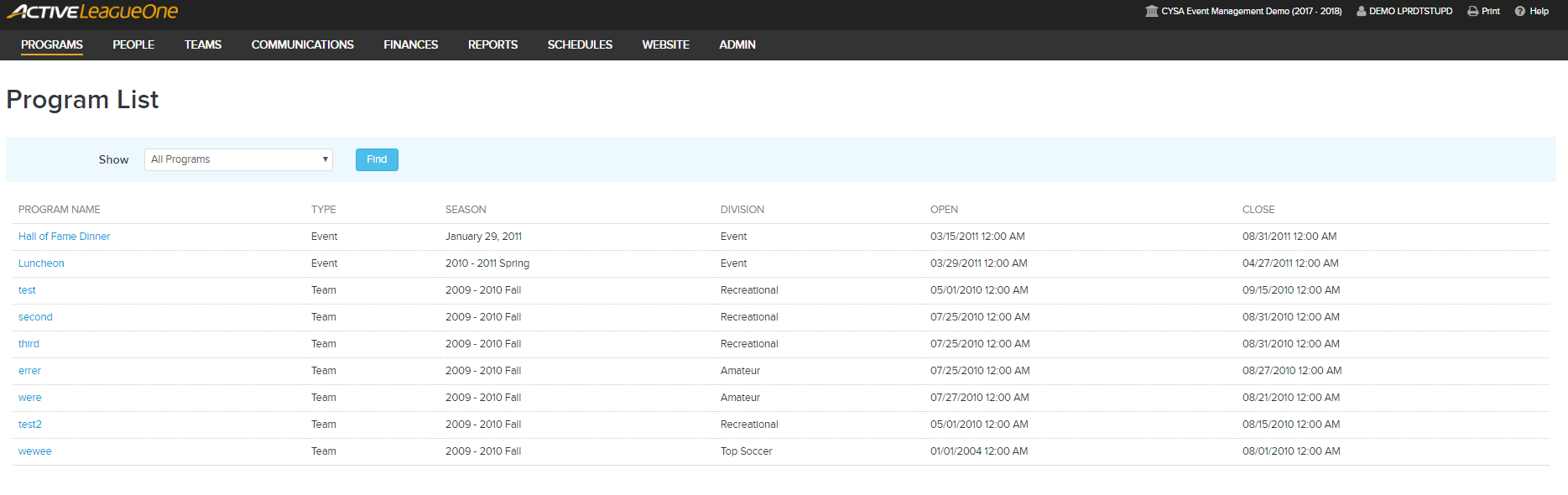 5. Click on Team Name to view Team Maintenance Screen and view details of players registered into that program - available data returned for each program includes:
5. Click on Team Name to view Team Maintenance Screen and view details of players registered into that program - available data returned for each program includes:
1. Go to Programs > Manage Registration > Program List
2. Select option from Show drop-down
a. Currently Open Programs (default)
b. Open Within Past 1 Year
c. Open Within Past 2 Years
d. All Programs
3. Click Findb. Open Within Past 1 Year
c. Open Within Past 2 Years
d. All Programs
4. Within list of resulting programs, detail displays Program Name, Typem Season, Division, Open and Close
- Player Last Name: Opens the person maintenance screen (same window)
- Player First Name: Opens the maintain registration screen (new window)
- Reg Date
- Age Group
- Missing Docs?
- Missing PMT?
- Assigned?: Equals Yes is the player is assigned to a team
- Method: Equals Manual or Online
- Fees Owed
- Collected
- Balance
- Player First Name: Opens the maintain registration screen (new window)
- Reg Date
- Age Group
- Missing Docs?
- Missing PMT?
- Assigned?: Equals Yes is the player is assigned to a team
- Method: Equals Manual or Online
- Fees Owed
- Collected
- Balance
- Note: Team Maintenance Screen will view detail displays total number of registrations (Total Reg)