In order to login to most ACTIVE Network products, you must already have an ACTIVE Passport - please visit the applicable link below to register/create an account, login, or retrieve your password.
Below are instructions to login to ACTIVE.com with your existing account: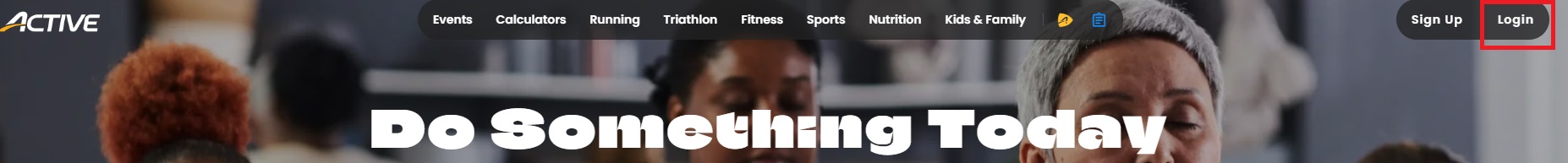
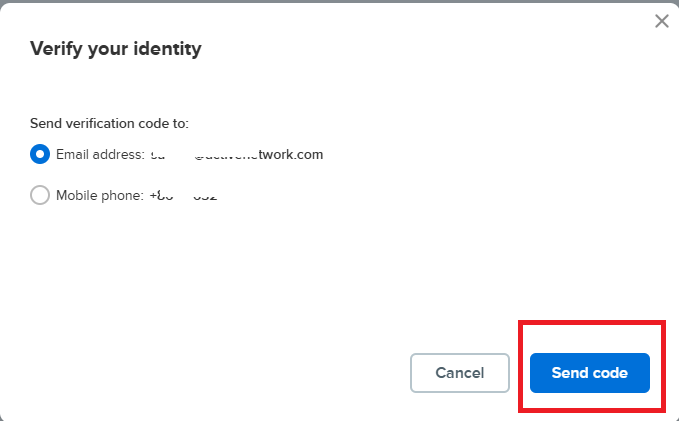
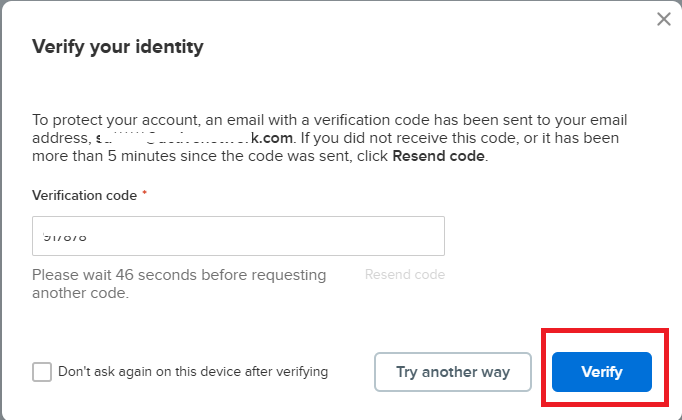
You will be redirected back to ACTIVE.com. Hover over your name in the upper right-hand corner to access the following items:
- View Profile
- My Events
- Order History
- Advantage
- Earn Money
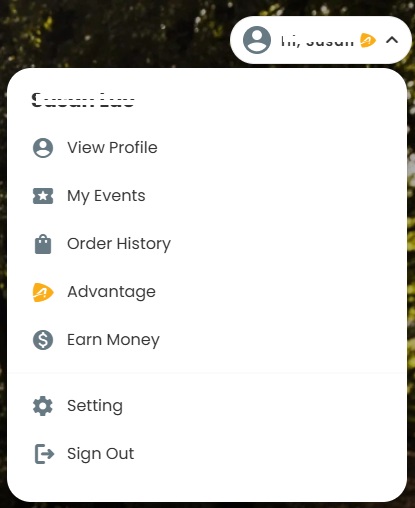
| Register/Create Passport https://www.active.com/users /auth/active_passport_registration | Login with Existing Passport https://passport.active.com | Retrieve Password https://passport.active.com/page/forgotPwd |
Below are instructions to login to ACTIVE.com with your existing account:
- Navigate to (and bookmark) http://www.active.com
- Click Login in the upper right-hand corner
- Enter your ACTIVE Passport username (email address) and password
- Click Sign in
- Select verification method to Send code
- Fill Verification code and click Verify
You will be redirected back to ACTIVE.com. Hover over your name in the upper right-hand corner to access the following items:
- View Profile
- My Events
- Order History
- Advantage
- Earn Money



