Once a player has reached suspension level, please follow the steps below to enter a player suspension:
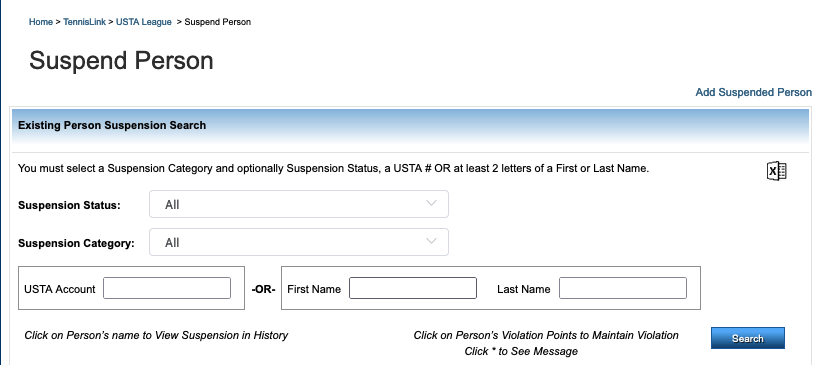
- Login to TennisLink League Homepage
- Under Coordinator Options, click Suspensions
- On Existing Person Suspension Search page, enter person's USTA Account #
- Click Search
- From Search Results list, click Add link (Action column)
- Review information on Add Suspension page for player
- Note: The Suspension Start date defaults to the current date, but it can be changed to be less than the current date. Suspension Start Date cannot be future dated, or less than the violation dates. The Suspension end date is generated based on the total number of violation points in the Person's first suspension
- Note: If total number of points in the suspension is between 10 and 17, then the Suspension End Date is 3 months after the suspension start date. If the total number of points in the suspension is between 18 and 23, then the Suspension End Date is 6 months after the suspension start date. If the total number of points in the suspension is 24 or greater, then the Suspension End Date is 12 months after the Suspension Start Date. Suspensions of 12 months or more will be reviewed by National Admin before Suspension is created
- Make any necessary changes
- Enter Comments for player suspension
- Click Save


