Use the steps below to enter a score for a JTT (Junior Team Tennis) Match
Note: If you have any issues or questions regarding the process or steps in the Score Entry process, please reach out to your JTT Program Coordinator. They are your best point of contact for your JTT questions or issues
Note: If unable to access the JTT page, please email Linkteam with your USTA # and email login. If having issues entering in JTT match scores please refer to Captain Cannot Enter Scores or contact your Program Coordinator directly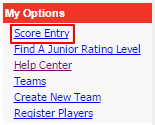

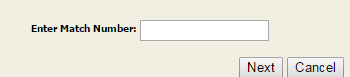

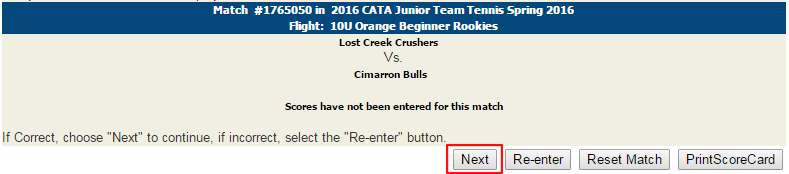

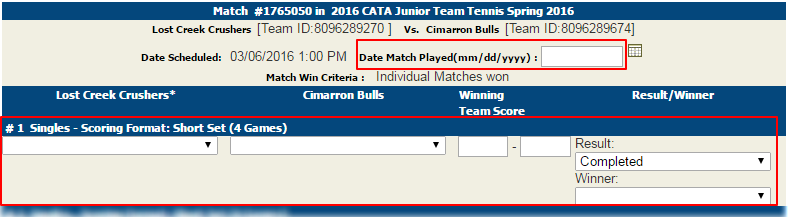
Note: If you have any issues or questions regarding the process or steps in the Score Entry process, please reach out to your JTT Program Coordinator. They are your best point of contact for your JTT questions or issues
Note: If unable to access the JTT page, please email Linkteam with your USTA # and email login. If having issues entering in JTT match scores please refer to Captain Cannot Enter Scores or contact your Program Coordinator directly
- Login to TennisLink Team Tennis Homepage
- Click Score Entry under My Options

- Enter Match Number, click Next

- Confirm match details are correct, click Next

- Enter Date Match Played (mm/dd/yyyy)
- Select match players from dropdown list
- Enter Winning Team Score
- Note: Score must be entered from the winner’s perspective, ex. 8-4
- Select winning team into Winner dropdown
- Repeat steps 7-9 for each line
- Click Next to confirm scores
- Note: If a score needs to be updated after scorecard is confirmed, reach out to your JTT Program Coordinator


