As of 2021, Junior Team Tennis National, Section, District, Area and Program Coordinators have the ability to reset JTT scorecards. Please follow the steps below to reset a JTT scorecard:
NOTE: Administrators can only reset scorecards in their Section/District/Area based on selected administrator role
NOTE: For steps on how to reset League scorecards please go here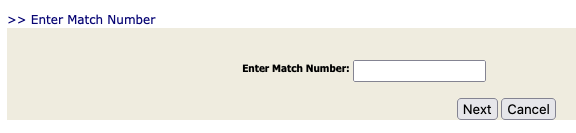
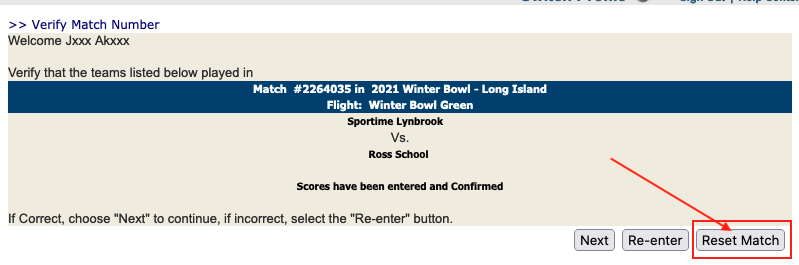
NOTE: Administrators can only reset scorecards in their Section/District/Area based on selected administrator role
NOTE: For steps on how to reset League scorecards please go here
- Login to Team Tennis Tennislink Homepage with email/password
- Under My Options, click Score Entry
- Enter Match Number
- Click Next button
- Click Reset Match to reset match scorecard
- Click OK to confirm scorecard reset


