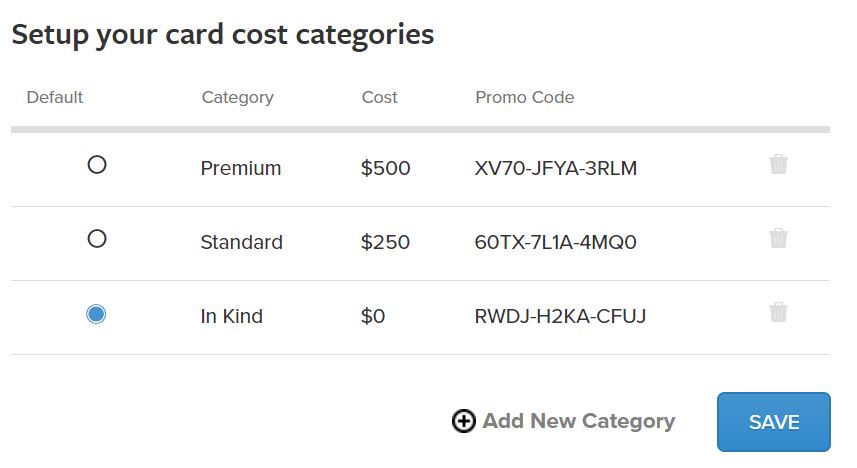Before you send invitations to your sponsors, you will first align your
Placement Types with your sponsorship levels as advised in the
Sponsorship Essentials section. You can set different levels and customize the cost for each placement type. The costs defined by the
Placement Types are the used by
Content Builder Payments to bill your sponsors after they complete their placement.
- Note: You must have at least one Type set up for visitors who visit the Content Builder through a direct link instead of an invitation. If there are multiple Types, the blue dot indicates the default Type that will apply to visitors who visit through the link instead of the invitation.
Use these steps to edit a your
Placement Types to better fit your sponsorship levels:
- Login to your Virtual Event Bags account
- Choose desired bag
- On the left, click Content > Builder Settings
- See Card Cost Categories section
- Click anywhere in the Types box to open Name and Cost fields
- Note: You can also add additional lines by clicking the Add a new type beside the Save button. You can remove a placement by clicking the trash can icon on the right side.
- Click Save