Event Directors can now upload their agency's custom favicon for their MyEvents site. Steps can be followed as below:
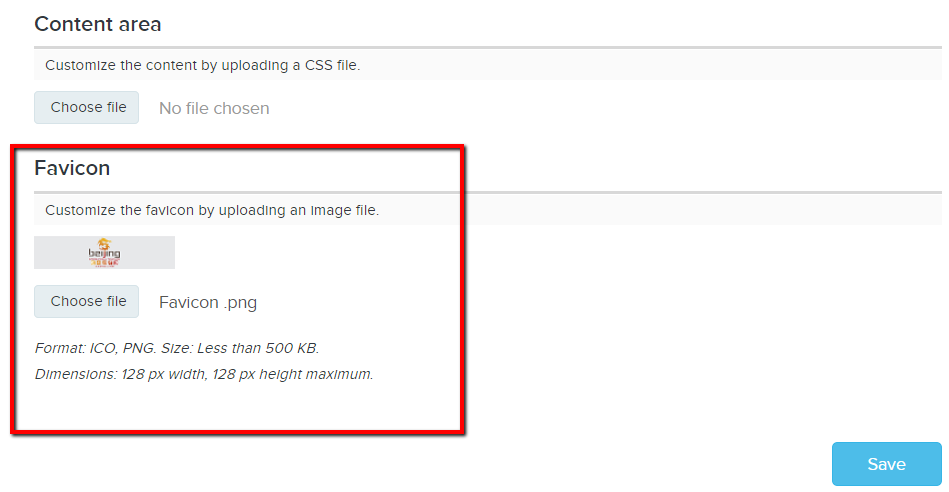
After the favicon is uploaded, it will then appear in browser: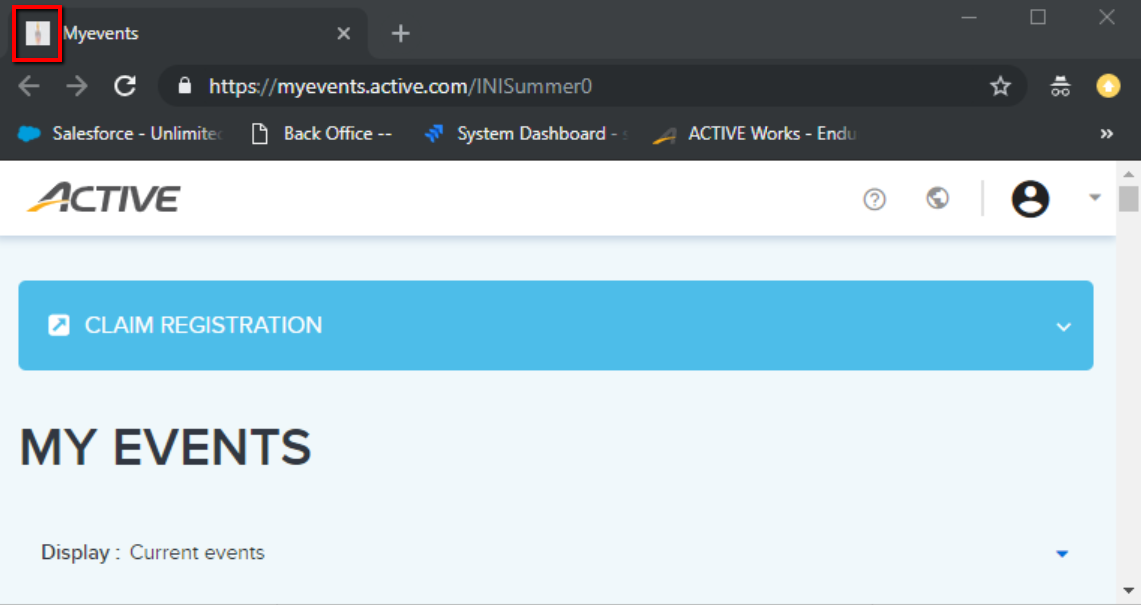
- Log in to ACTIVEWorks Endurance with Existing ACTIVE Passport Account
- Click Settings
- Click Custom branding
- Click MyEvents tab
- Click Choose file below Favicon section
Dimensions: 128 px width, 128 px height maximum.
- Select the favicon and click Open
- Click Save
After the favicon is uploaded, it will then appear in browser:
- address bars
- address bar drop-down lists
- links bars
- bookmarks
- tabs and drag-to-desktop icons