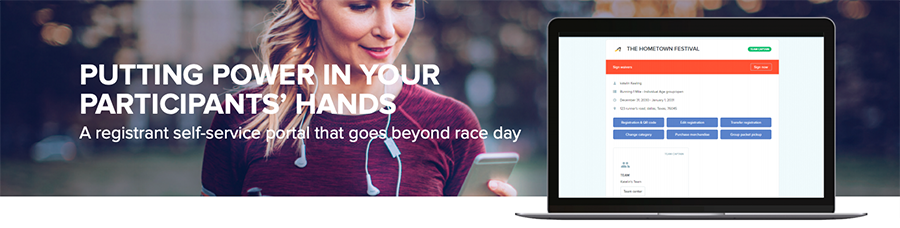
Through the MyEvents portal, you can offer participant self-management that save you and your team time and hassle.
🔗 myevents.active.com
Participants can use MyEvents to:
► View and modify registrations including accessing personal and event information such as registration confirmations or QR codes for check-in. Participants can also change their registration to another event or category, as well as transfer their registration to another person, and claim registrations that were set up by others.
► View their Credit Balance if they were issued a refund in the form of an account balance.
► Team Center that allows Team Captains to manage and communicate with their team and invite others to join.
► Monitor their Fundraising progress towards their goals & causes!
► View their Credit Balance if they were issued a refund in the form of an account balance.
► Team Center that allows Team Captains to manage and communicate with their team and invite others to join.
► Monitor their Fundraising progress towards their goals & causes!
► Purchase additional merchandise, allowing you to optimize the registration conversion funnel by offering additional merchandise options that can only be purchased via MyEvents. Or participants can also add items to their registration they forgot to purchase initially, allowing you to maximize your add-on revenue.
► Be incentivized to help grow your event with cash back when they meet referral goals you define. Participants can easily check their progress to goal or send out new event invites on Facebook, Twitter, email, SMS and more from MyEvents.
► Securely upload important documents that can be reviewed by an admin in our document management tool.
► Securely upload important documents that can be reviewed by an admin in our document management tool.
Getting Started
- Watch (3 mins)
Participant Instructions
Share these help articles with participants to help guide them through self-management of their registration
- PARTICIPANTS: View My Registration in MyEvents
- PARTICIPANTS: Buy Merchandise after Registration via MyEvents
- PARTICIPANTS: Locate Referral Rebate Link in MyEvents
- PARTICIPANTS: Transfer Registration to Someone Else