If a participant was registered by someone else or entered as an offline registration by the event director, they can claim their registration by logging into http://myevents.active.com.
Note: In order to claim the registration, the participant will need an ACTIVE.com user account and the Registration Number (also called Registration ID).
Note: The participant must have the same information on their ACTIVE.com account with the information they entered upon registration. (first name, last name and date of birth)
- Log into My Events web page at http://www.myevents.active.com
- Enter Registration Number in the box under CLAIM REGISTRATION
- Note: The registration number is started with R- (e.g. R-0ZC2HNXF as shown below) which is included in the registration confirmation email you received after you completed your registration.
- Click Submit