Below are instructions to Log an Enhancement Request.
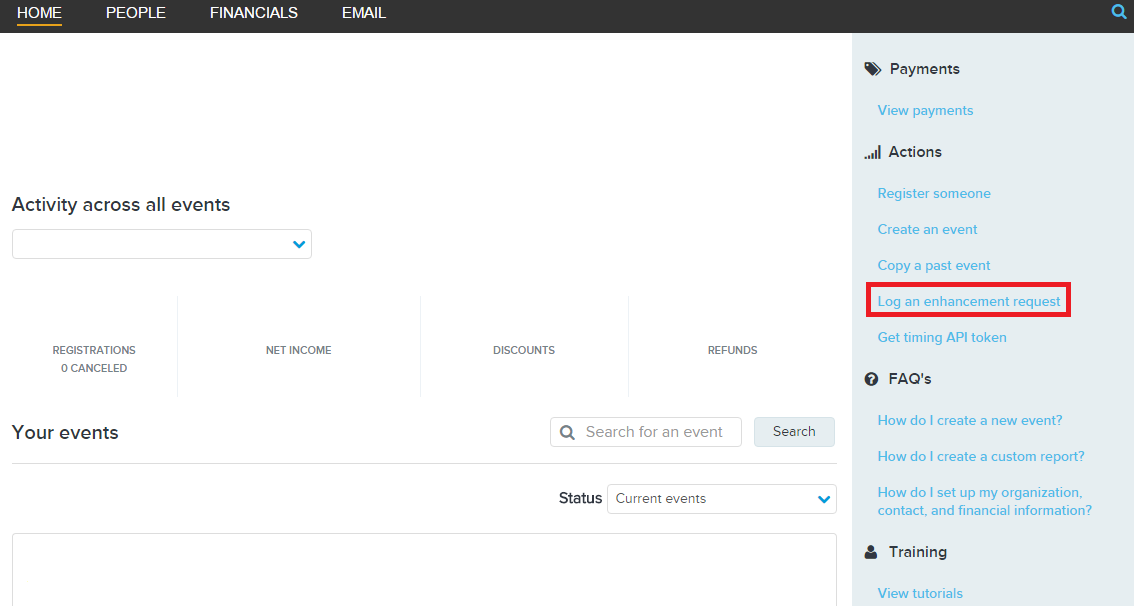
- Log in to ACTIVE Works with Existing ACTIVE Passport Account
- Under Actions click Log an enhancement request
- Note: The option is available for user roles Owner, Accountant, Coordinator, Assistant and Timer; users with Volunteer captain and Volunteer coordinator roles are unable to view the option after login
- Fill in all open fields on form
- Click Send
Note: Enhancement requests are used by our development team as suggestions for product improvements when updating our site.