If you log in to your ACTIVE Works Endurance organization, and the HOME page does not load, we recommend you clear your browser cache and cookies, turn off your pop up blocker  , then log out and attempt to log in again
, then log out and attempt to log in again
If the issue persists, log out and complete the following steps and then contact support:
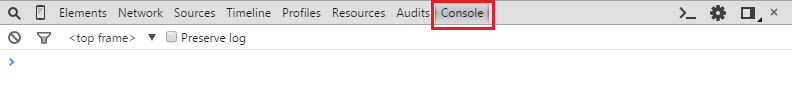
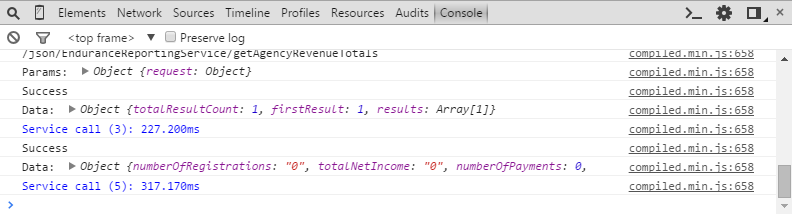
 , then log out and attempt to log in again
, then log out and attempt to log in againIf the issue persists, log out and complete the following steps and then contact support:
1. Click customize and control Google chrome icon at the top right corner
2. Go to More tools > Developer tools
3. Click Console within navigation bar (of developer tools box)
2. Go to More tools > Developer tools
3. Click Console within navigation bar (of developer tools box)
4. Log in to ACTIVEWorks Endurance with Console log displayed on screen
5. Take a screenshot and attach in an email to support
- Note: Support will review log and submit to development for review, if necessary